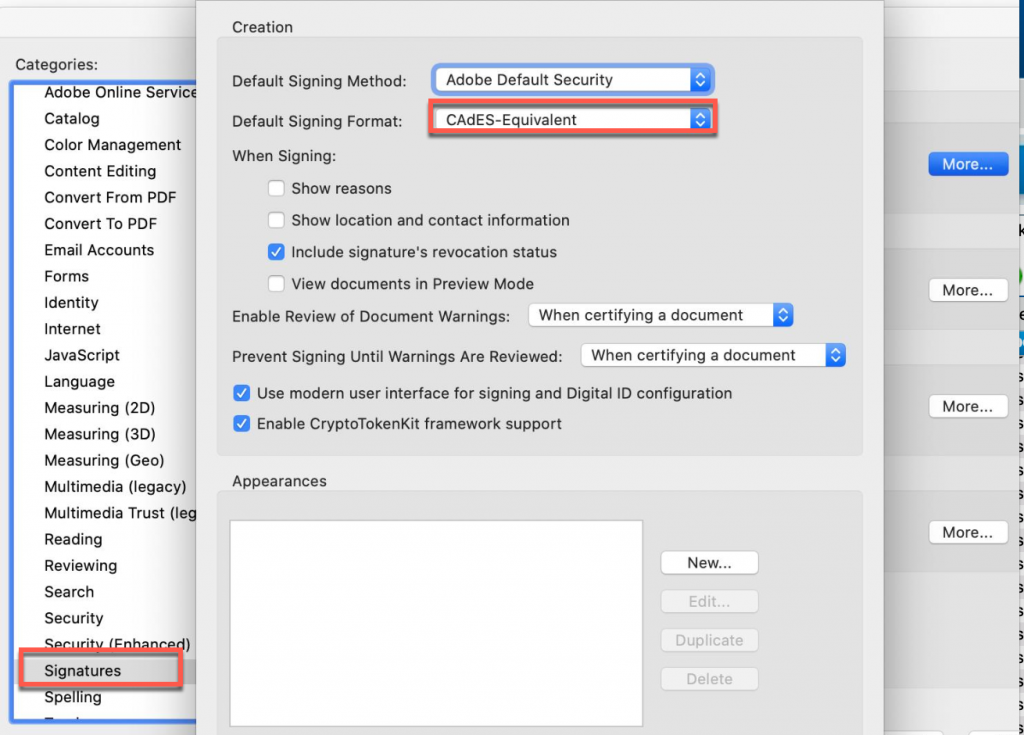This page will show you how to digitally sign documents in Adobe Acrobat DC and Adobe Reader DC.
Open Acrobat and go to:
Preferences > Signatures > Click More next to Creation and Appearance
In the second drop-down, change it from PKCS to CAdES. Click OK to close
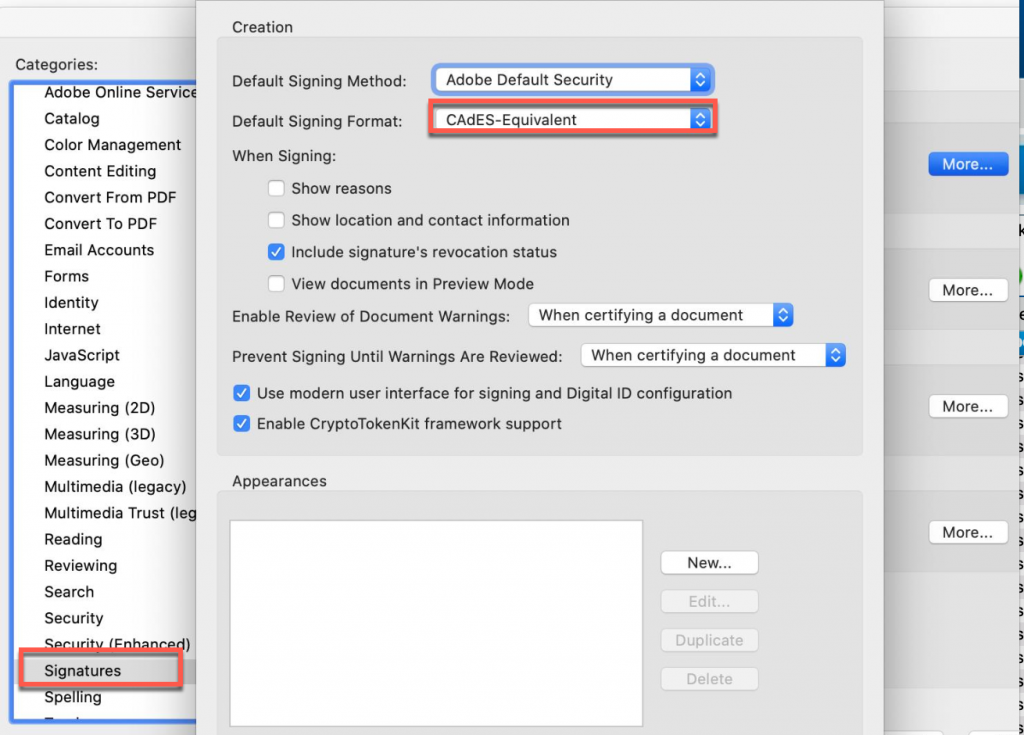 Read More…
Read More…
As outlined in the Adobe Support Lifecycle Policy, Adobe provides 5 years of product support for Acrobat and Reader products. In line with this policy, support for Adobe Acrobat X1 and Adobe Reader X1 will cease on October 15, 2017. This means Adobe will no longer provide technical support including security patches for all variations of Acrobat …
Read More…