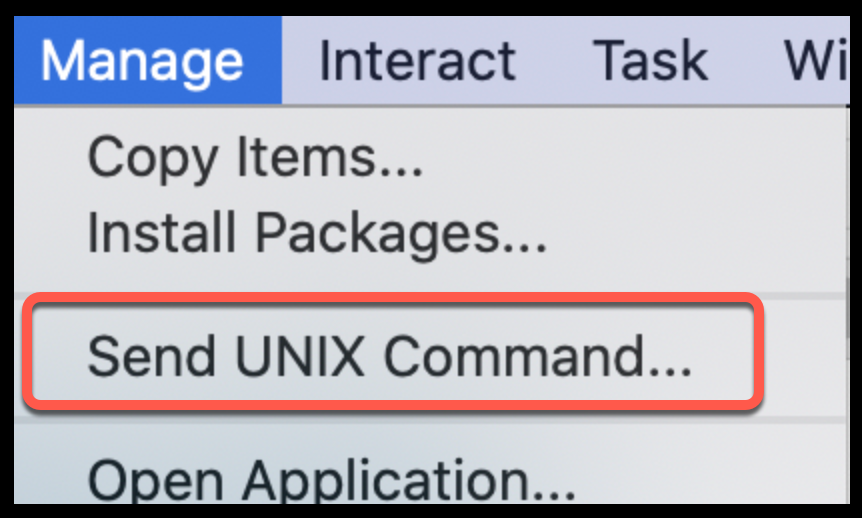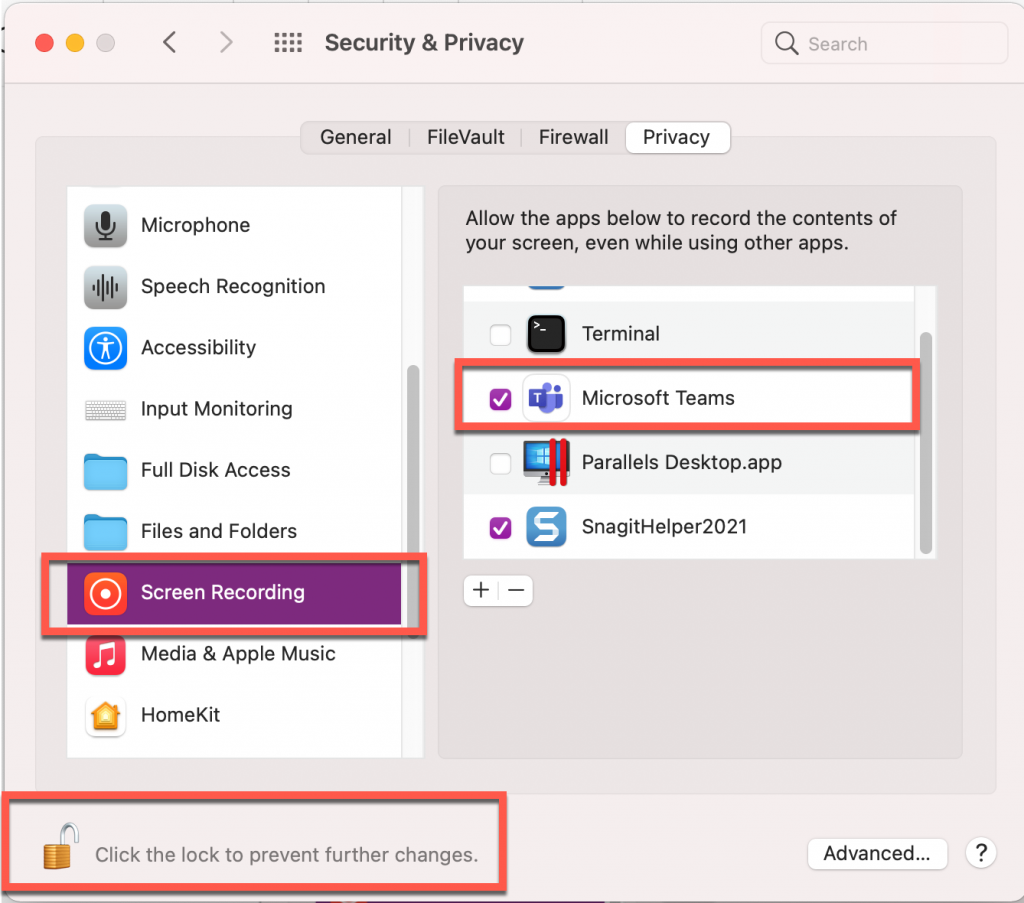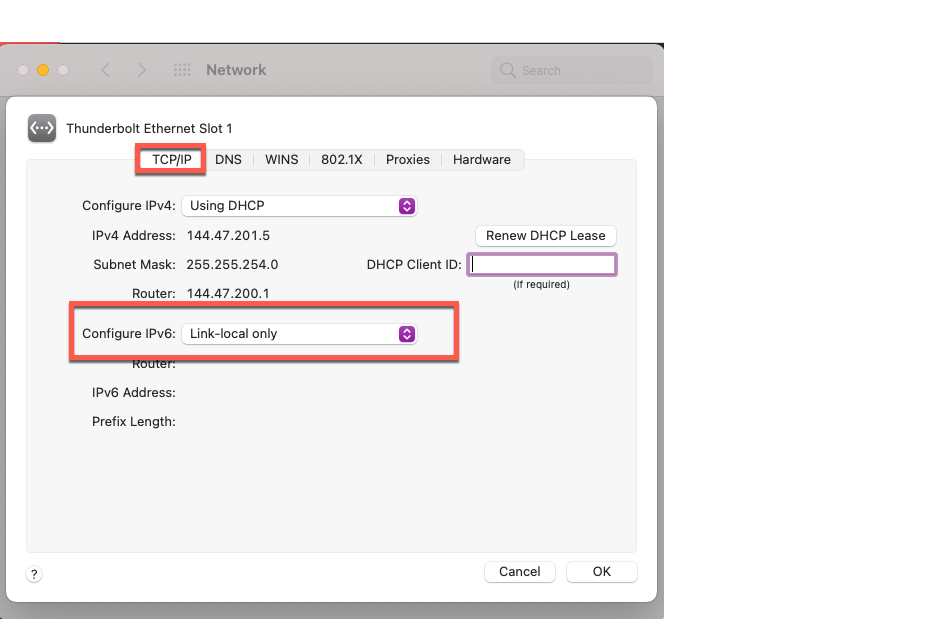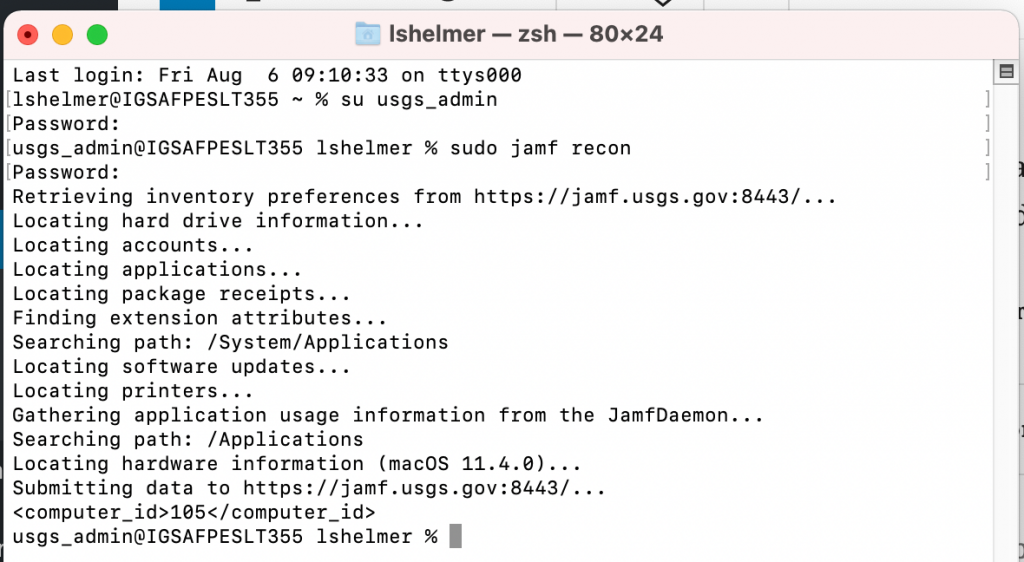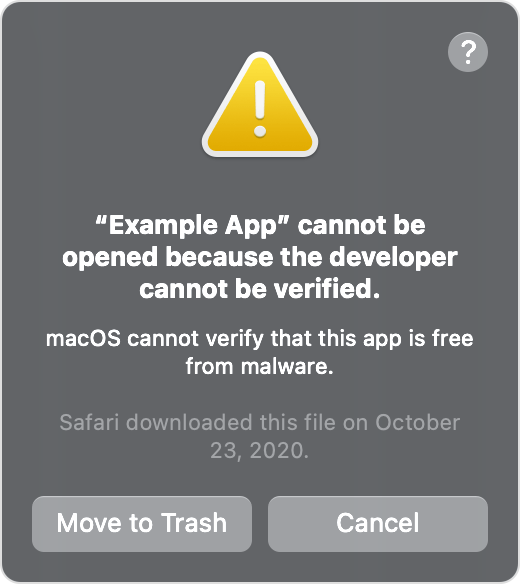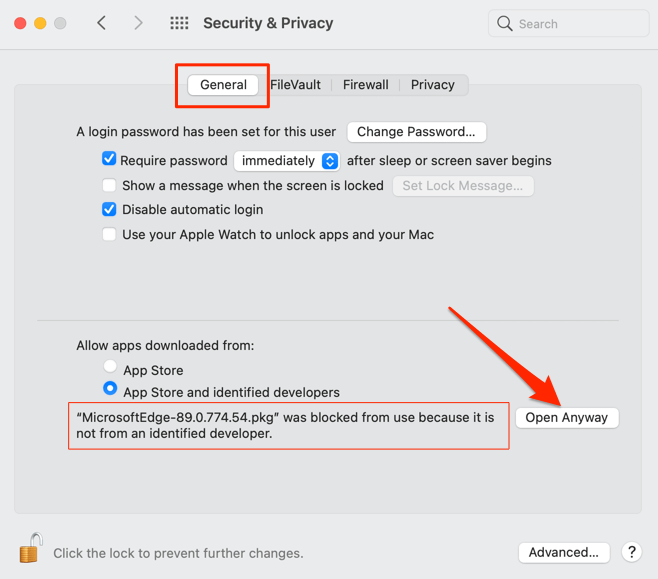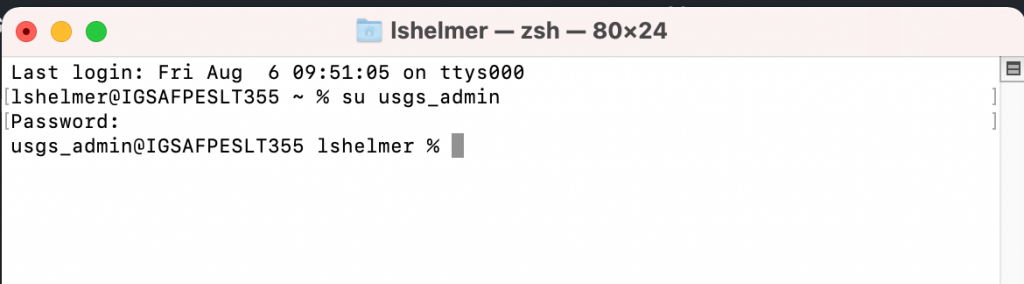Issue: After installing latest updates, laptop won’t complete boot, but requests continual restarts
Overview
Instructions for how to rescue a MacOS computer from a continual restart cycle. Symptoms could be a completely black screen or requests continual restarts, or the hard drive is locked after updates.
Steps
- Boot the computer into Recovery mode by pressing (cmd+r)
- Select Disk Utility and run first-aid
- In recovery mode, select the startup disk …
Read More…
Overview
If you are having problems with Ivanti (Pulse) Secure, the following steps may help.
Steps
1. If there is a VM on the system, check that the smart is card is connected to the Mac and not the VM.
2. Make sure unecrypted external devices are not connected.
3. Make sure Symantec is up-to-date by running Live Update
4. Try rebooting first. Afterwards, try …
Read More…
If while building your system with Jamf, you miss the popup to rename the system, you can change it in Terminal.
Open a new Terminal window and type “su usgs_laps” to become admin. You will need to enter your admin password. Enter the following commands with the name of the system after each. (Replace NEWCOMPUTERNAME with desired new computer …
Read More…
These ARD instructions are for the computer attempting to connect. The command:
- tccutil reset ScreenCapture
Can be run from the ‘Send UNIX’ command menu in ARD.
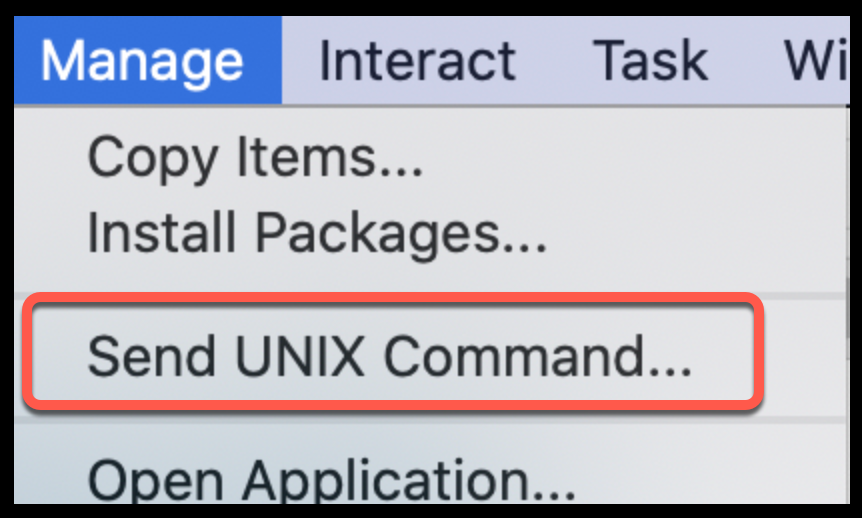 Read More…
Read More…
Enable ‘Screen Recording’ for ‘Teams in Security and Privacy>Privacy so the user is able to share their screen. Unlock the lock, and using the + sign, add the Teams Application from Applications>Teams
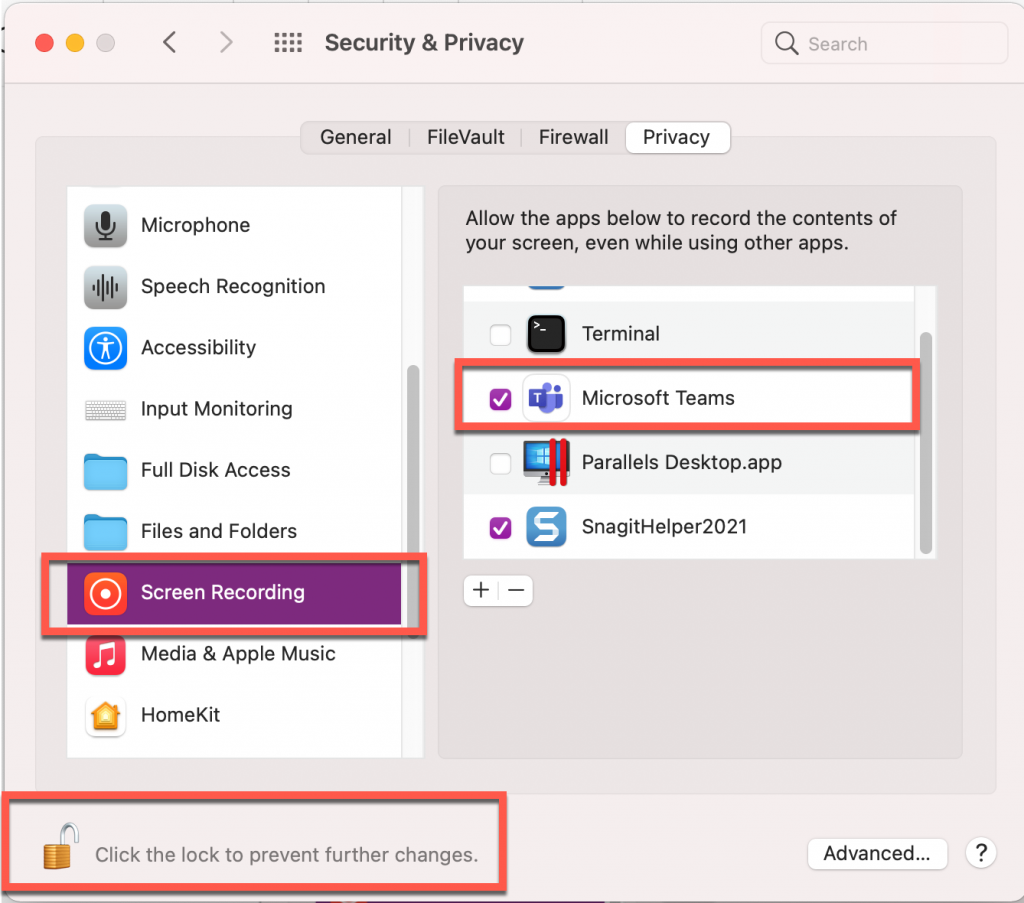
Read More…
Configure Ipv6: If you are having trouble accessing some internal USGS websites. In System Preferences>Network>Advanced>TCP/IP change the setting from ‘Automatically’ to ‘Link-local only’.
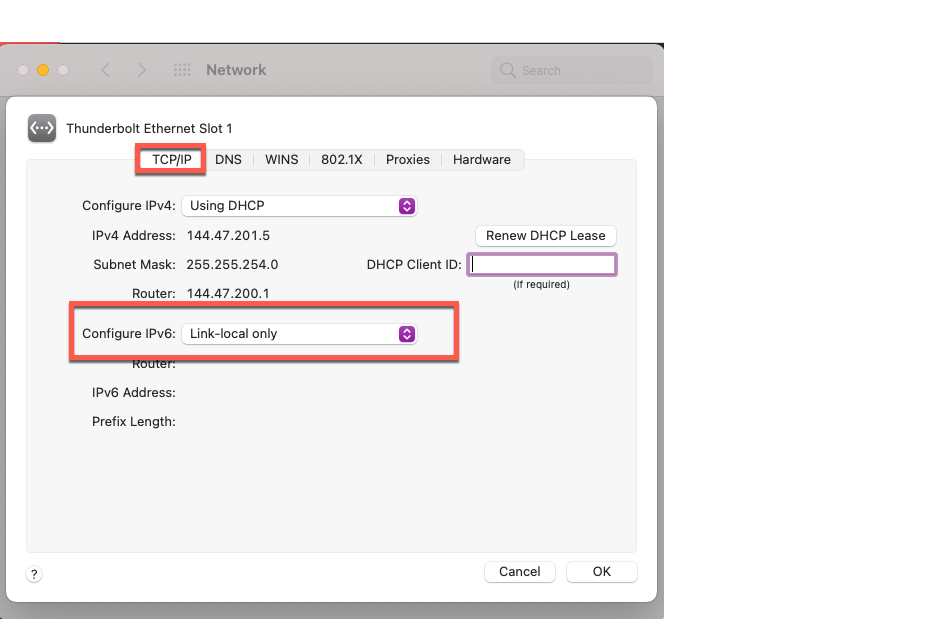
Read More…
How to fix: I cannot install an application because it is an “unidentified developer.”
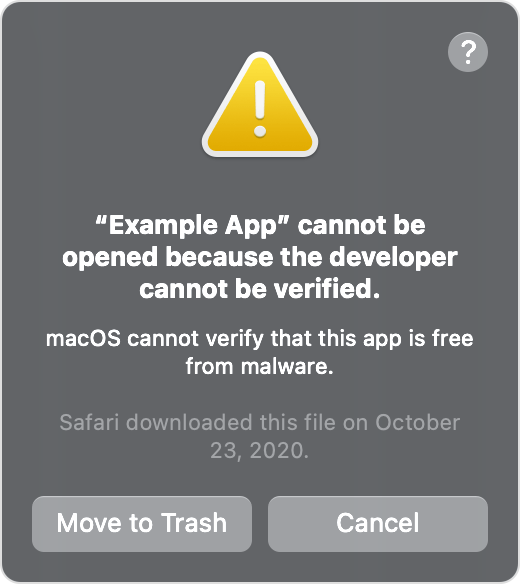
First, please check in System Preferences, Security & Privacy to see if you can unblock the app. You will need admin privileges to unlock the padlock to open the app:
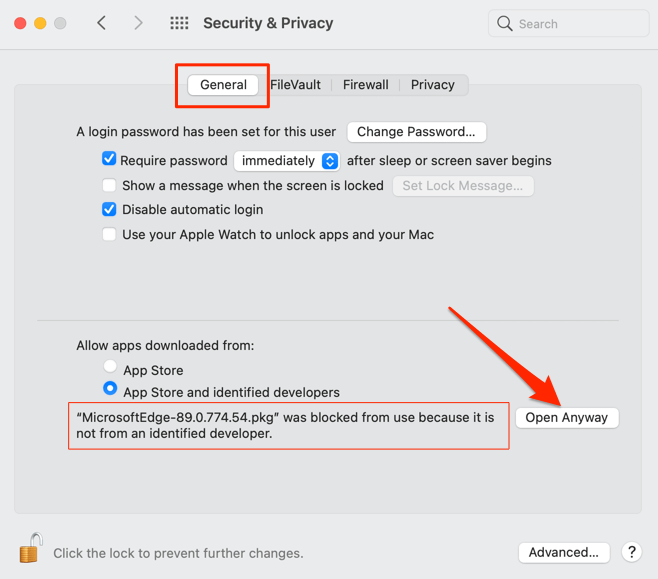 Read More…
Read More…
You can run the “switch user” command su in Terminal.
su usgs_admin or usgs_laps
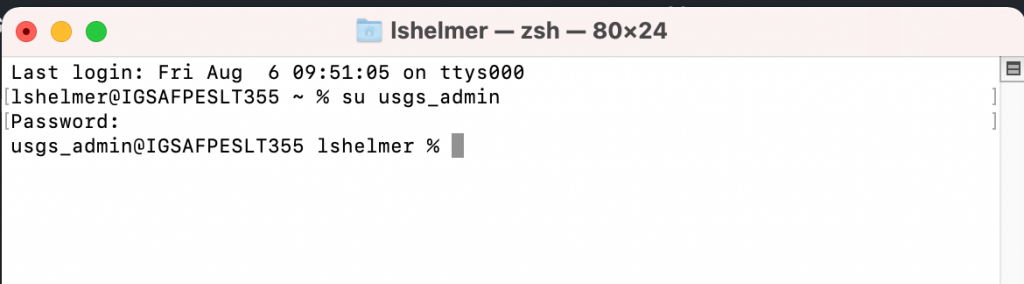
Read More…
Having hardware issues or weird USB issues? Reset the SMC and NVRAM.
Resetting the System Management Controller (SMC)
The system management controller is responsible for managing behaviors related to these features:
- Power, including the power button and power to the USB ports
- Battery and charging
- Fans and other thermal-management features
- Indicators or sensors such as status indicator lights (sleep status, battery charging …
Read More…