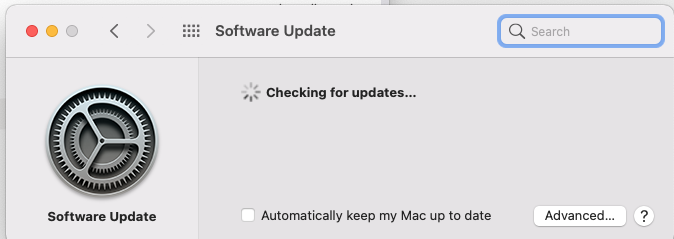AzureAD Single Single On (SSO) is both an application (Company Portal.app) and a Configuration Profile applied to Jamf enrolled Macs for authentication purposes to DOI Azure Active Directory. Once applied, applications that rely on DOI Active Directory Federated Services should automatically authenticate with AzureAD SSO.
What’s the difference between AzureAD SSO and Apple Kerberos SSO?
Azure AD SSO …
Read More…
Apple Kerberos Single Single On (SSO) is a Configuration Profile applied to Jamf enrolled Macs for the purposes of Kerberos Ticket Granting Tokens (TGTs) used to authenticate the user to on-premise Active Directory resources. The user must be on VPN/on the DOI Network to get a Kerberos Ticket. When the user is on the network and a ticket needs to …
Read More…
User interaction is required to grant privacy permissions to the Jump Client application on macOS. When the application installs, a popup message will display asking the user to allow screen recording. If this is missed, the user will be re-prompted when a jump client session is initiated.
Click the Open System Preferences button.
![]() Read More…
Read More…

Subject: [UPDATE 3] October 2022 ePatching for macOS – Begins 10/25/2022
UPDATE 3: Please distribute this information to your macOS Monterey end users.
To complete patching on macOS Monterey, user interaction is required. If no action is taken, updates will be enforced at the installation deadline: Monday, November 14th at 6PM EST.
Users will be notified that updates are available with a popup like this:
![]() Read More…
Read More…

The final step in moving the USGS DAR encryption project into a compliance phase is to enable automatic shutdowns of non-compliant systems. Respecting the September Fiscal Year Closeout Activities, a decision was made to move the shutdown activities that were supposed to start on August 29, 2022, to Monday, October 17, 2022 providing additional time for sites to remediate non-compliant …
Read More…

Subject: September 2022 ePatching for macOS – Begins 9/12/2022
WHEN IT WILL HAPPEN:
Fast Ring Testing Schedule:
- Begins: Monday, September 12, 2022
- Allowed Deferral Limit: 3 days from first notification
- Please send Fast Ring feedback using the Service Desk Form
Production Patching Schedule:
- Begins: Thursday, September 15, 2022
- Allowed Deferral Limit: 5 days from first notification
WHAT WILL HAPPEN: ePatching Update Cycle for MacOS
Updates …
Read More…
The BUTST-supported method of upgrading macOS Ventura is the Jamf Self-Service Portal Method which does not require administrative privileges.
Pre-requisites before running the upgrade:
- Must have at least 50GB of free space
- Must be connected to the power supply
Note: The upgrade process will take about 45 minutes to an hour and a half. We …
Read More…
macOS updates won’t install
When trying to perform macOS updates from System Preferences>Software Updates, you see the cog just spin.
Running the following commands in Terminal may help. They do require admin access.
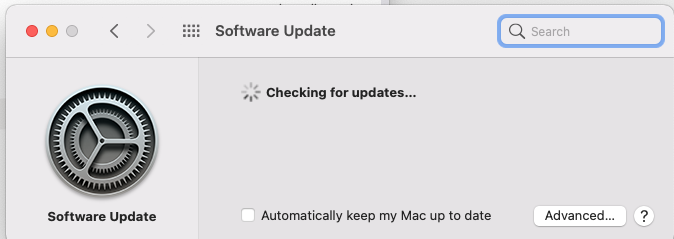
This terminal command will manually add a user to FileVault
sudo fdesetup add -usertoadd <user name>
Read More…
To create a Bigfix Keyfile on Mac, you will need to create a properly named, blank txt file in the BES Agent directory.
Open Terminal and su as admin
su usgs_laps
2. cd into BES Agent
cd /Library/Application\ Support/Bigfix/BES\ Agent
3. Create a properly named txt file, in accordance with the DOI/USGS BigFix Keyfile guidance: Read More…