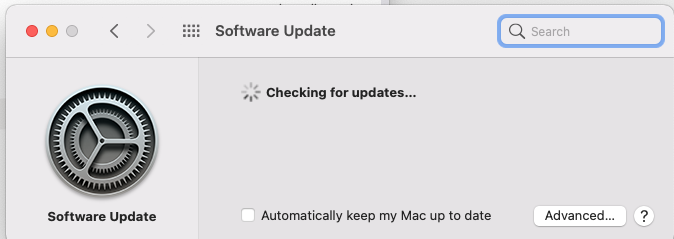Tag: catalina
Make Me Admin for macOS
The “Make Me Admin” process for macOS Jamf enrolled machines permits users who have a documented business need for Administrative access to their macOS device for 15-minutes at a time.
Administrative Access, also known as Privileged Rights Accounts (-PR) allows users to install programs and to change system settings. Please note, certain settings are restricted by the DOI/USGS macOS STIG …
Apple Business Manager and Jamf Enrollment
Watch macOS Big Sur Jamf Enrollment ABM on Microsoft Stream.
What is Apple Business Manager (ABM)?
The Department of Interior has enabled Apple Business Manager (ABM) functionality, which allows Jamf to have enhanced device supervision, security, and configuration capabilities on or off the USGS/DOI network.
Since March 1, 2021 newly purchased Macs from …
macOSX Troubleshooting
Welcome to the macOSX Troubleshooting page. When you are experiencing issues on a macOS device, please follow these steps. Please note, not all macOS issues are a Jamf issue.
Having hardware issues or weird USB issues? Reset the SMC and NVRAM.
Resetting the System Management Controller (SMC)
The system management controller is responsible for managing behaviors related to these …
JAMF Onboarding of Catalina
JAMF is an IT Management tool for Apple devices and has replaced Centrify for AD authentication, binding, and configuration of MacOS hardware in the USGS. As a part of the Centrify to JAMF migration, the baseline supported Operating System for MacOS will be moving from Mojave to Catalina. The JAMF service is managed by the Enterprise Services team. The BUTST …
mac OS
Note: This page is no longer updated. The new Mac OS page can be found at: https://tst.usgs.gov/operating-systems-2/mac-support/
Welcome to the Mac technical support page. Below you will find links to current build configurations, tips and tricks, and troubleshooting.
Last updated December 13, 2021
Office of the Associate …