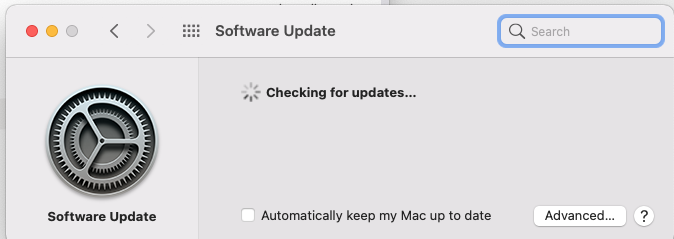Subject: September 2022 ePatching for macOS – Begins 9/12/2022
WHEN IT WILL HAPPEN:
Fast Ring Testing Schedule:
- Begins: Monday, September 12, 2022
- Allowed Deferral Limit: 3 days from first notification
- Please send Fast Ring feedback using the Service Desk Form
Production Patching Schedule:
- Begins: Thursday, September 15, 2022
- Allowed Deferral Limit: 5 days from first notification
WHAT WILL HAPPEN: ePatching Update Cycle for MacOS
Updates …
Read More…
macOS updates won’t install
When trying to perform macOS updates from System Preferences>Software Updates, you see the cog just spin.
Running the following commands in Terminal may help. They do require admin access.
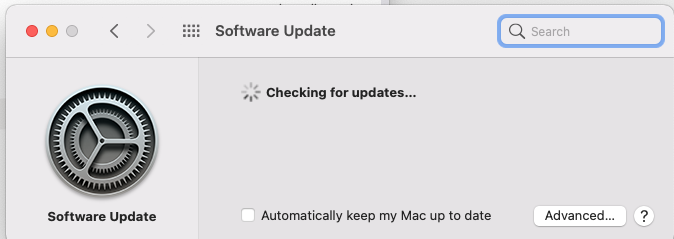
The “Make Me Admin” process for macOS Jamf enrolled machines permits users who have a documented business need for Administrative access to their macOS device for 15-minutes at a time.
Administrative Access, also known as Privileged Rights Accounts (-PR) allows users to install programs and to change system settings. Please note, certain settings are restricted by the DOI/USGS macOS STIG …
Read More…
Watch macOS Big Sur Jamf Enrollment ABM on Microsoft Stream.
What is Apple Business Manager (ABM)?
The Department of Interior has enabled Apple Business Manager (ABM) functionality, which allows Jamf to have enhanced device supervision, security, and configuration capabilities on or off the USGS/DOI network.
Since March 1, 2021 newly purchased Macs from …
Read More…
Welcome to the macOSX Troubleshooting page. When you are experiencing issues on a macOS device, please follow these steps. Please note, not all macOS issues are a Jamf issue.
Having hardware issues or weird USB issues? Reset the SMC and NVRAM.
Resetting the System Management Controller (SMC)
The system management controller is responsible for managing behaviors related to these …
Read More…