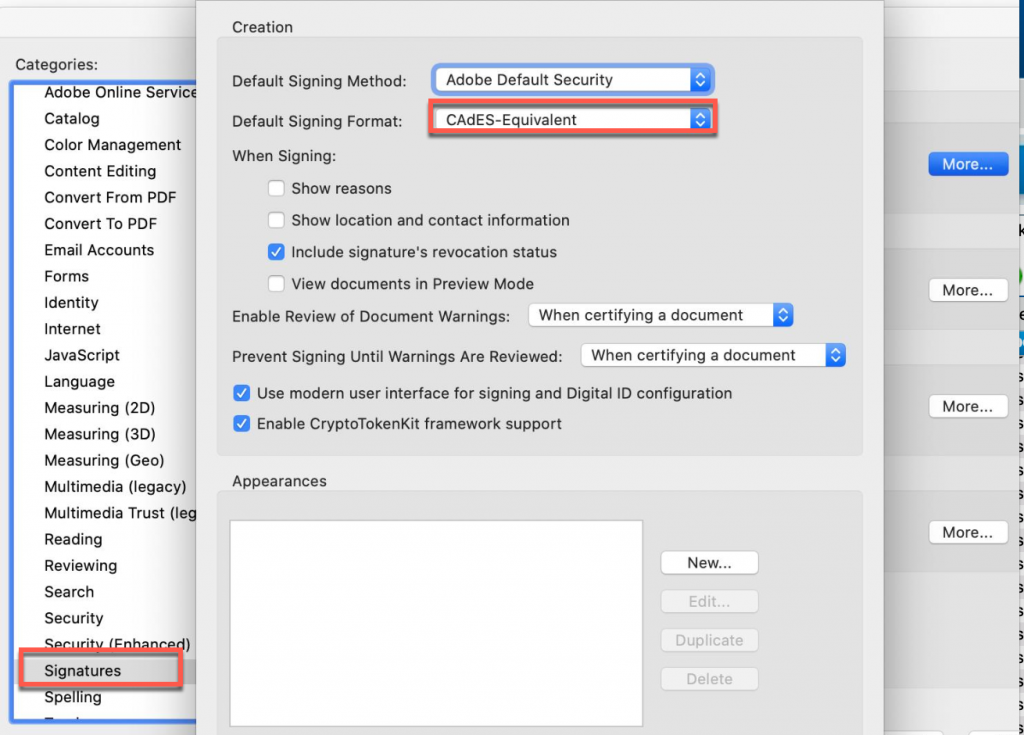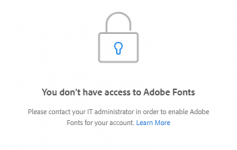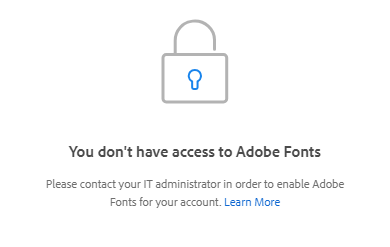This page will show you how to install and use the Adobe Acrobat extension for Microsoft Edge. The Adobe Acrobat extension allows you to view, fill, comment, sign, and convert PDF files within your browser from SharePoint document libraries.
This page will show you how to install and use the Adobe Acrobat extension for Microsoft Edge. The Adobe Acrobat extension allows you to view, fill, comment, sign, and convert PDF files within your browser from SharePoint document libraries.
Read More…
This page will show you how to digitally sign documents in Adobe Acrobat DC and Adobe Reader DC.
Open Acrobat and go to:
Preferences > Signatures > Click More next to Creation and Appearance
In the second drop-down, change it from PKCS to CAdES. Click OK to close
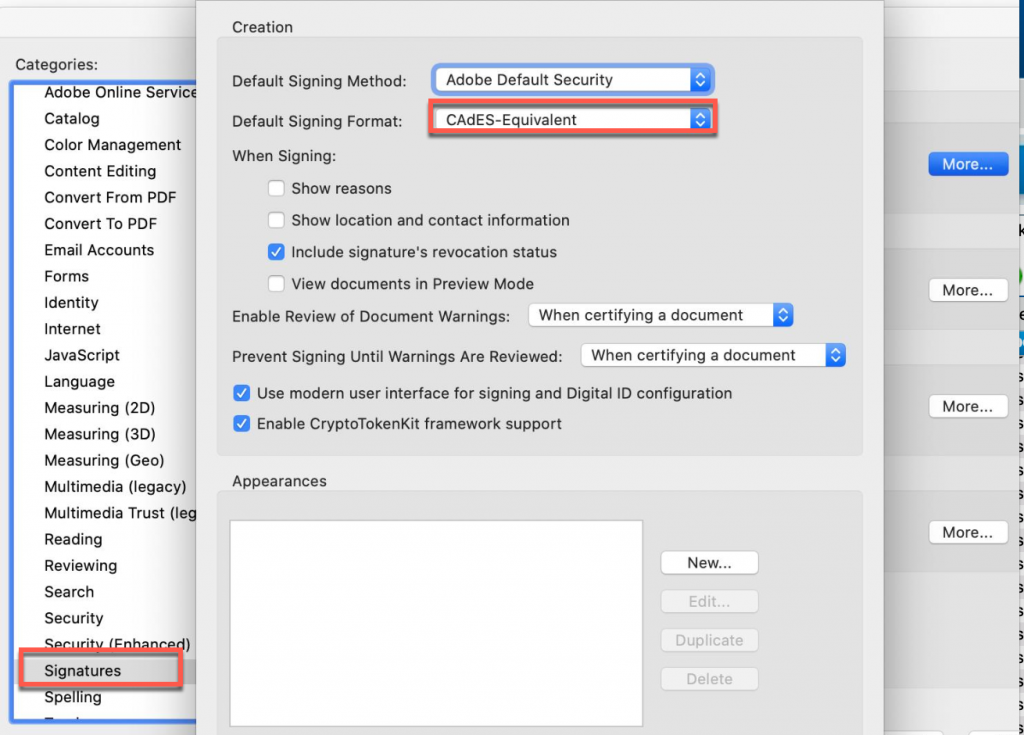 Read More…
Read More…
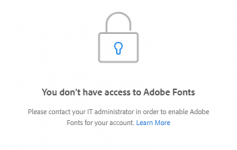
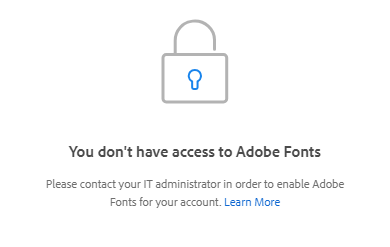
When trying to use certain fonts in an adobe file like .ai or .psd, you may receive a message that the font has been deactivated by your administrator. The file may attempt to use a substitute font. Also, …
Read More…
As outlined in the Adobe Support Lifecycle Policy, Adobe provides 5 years of product support for Acrobat and Reader products. In line with this policy, support for Adobe Acrobat X1 and Adobe Reader X1 will cease on October 15, 2017. This means Adobe will no longer provide technical support including security patches for all variations of Acrobat …
Read More…
Adobe Shockwave is a plugin used for multimedia playback in web browsers. Shockwave may no longer be necessary in most cases since other plugins such as Adobe Flash and Adobe AIR have become preferred alternatives to perform similar functions. Since this software still requires regular patching due to security vulnerabilities, BWTST recommends sites evaluate their need of Shockwave and remove …
Read More…
![]() This page will show you how to install and use the Adobe Acrobat extension for Microsoft Edge. The Adobe Acrobat extension allows you to view, fill, comment, sign, and convert PDF files within your browser from SharePoint document libraries.
This page will show you how to install and use the Adobe Acrobat extension for Microsoft Edge. The Adobe Acrobat extension allows you to view, fill, comment, sign, and convert PDF files within your browser from SharePoint document libraries.