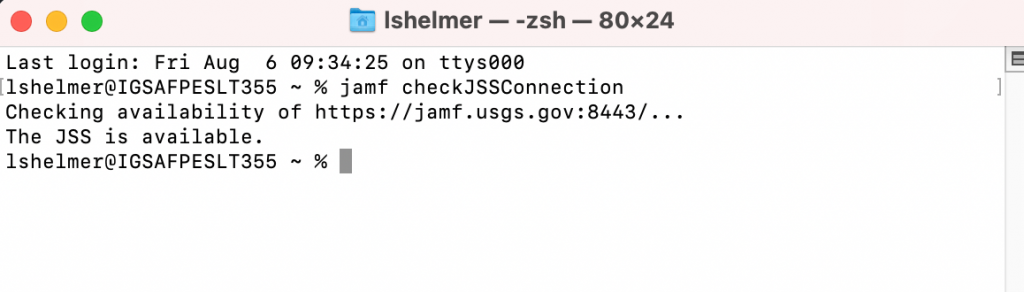This terminal command can restart parts of the JAMF script
sudo jamf recon
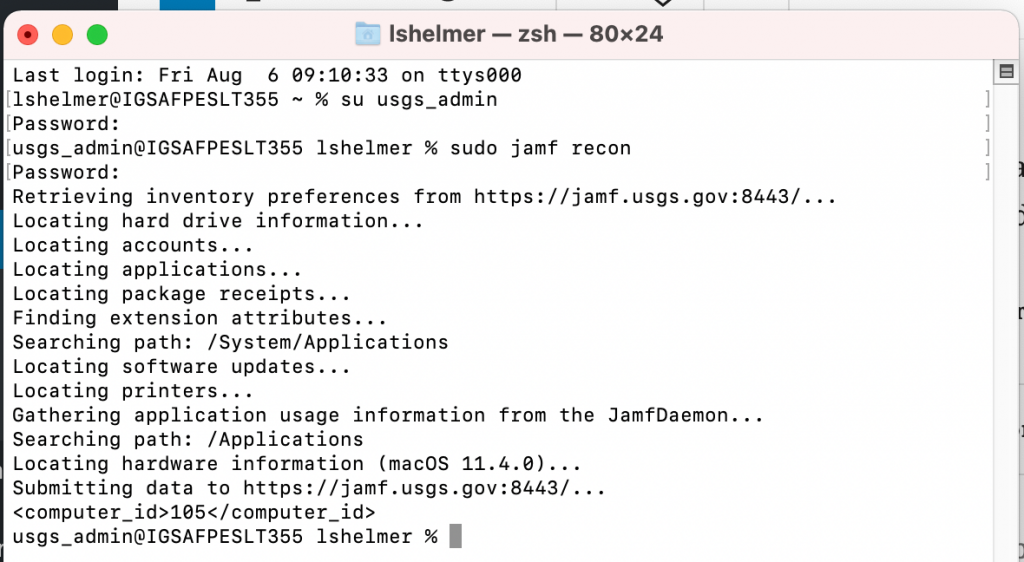
This terminal command runs the Jamf policy again
sudo jamf policy
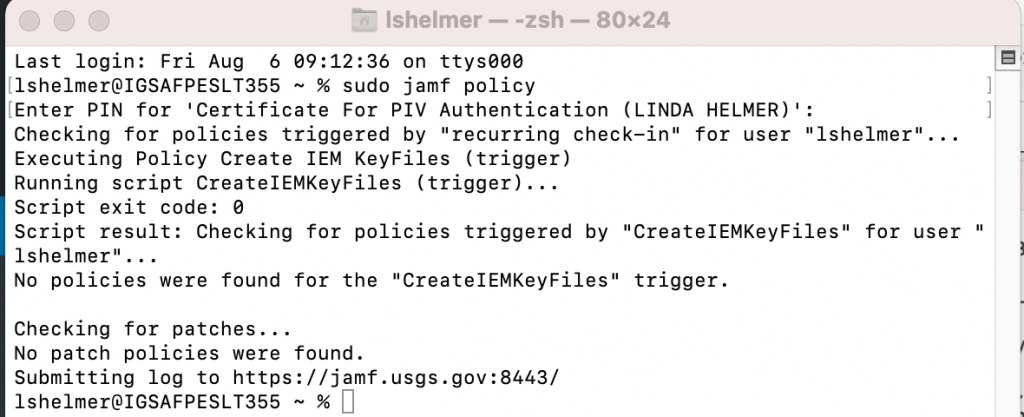
This terminal command resolves issues when installing software, such as software going to quarantine or apple not being able to open a .dmg. Must be run as admin
This terminal command will check to see if Secure Token was enabled
sysadminctl -secureTokenStatus <user name>
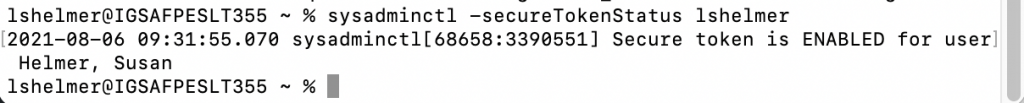
This terminal command will uninstall Jamf. The object must be removed from Active Directory and Jamf.
sudo jamf removeFramework
This terminal command will manually create a mobile user account
sudo /System/Library/CoreServices/ManagedClient.app/Contents/Resources/createmobileaccount -n
"gs\username"
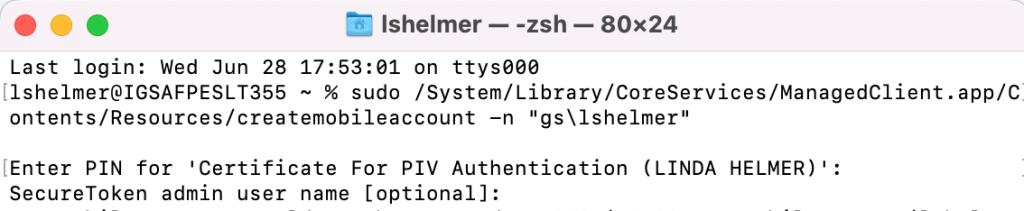
After creating the mobile account have the end-user put the card in the reader and log out of admin and see if the card is picked up
This terminal command will update PreBoot to allow users to authenticate. This command will generate a lot of scrolling text. Below is just a portion of the beginning and the end.
diskutil apfs updatePreBoot /
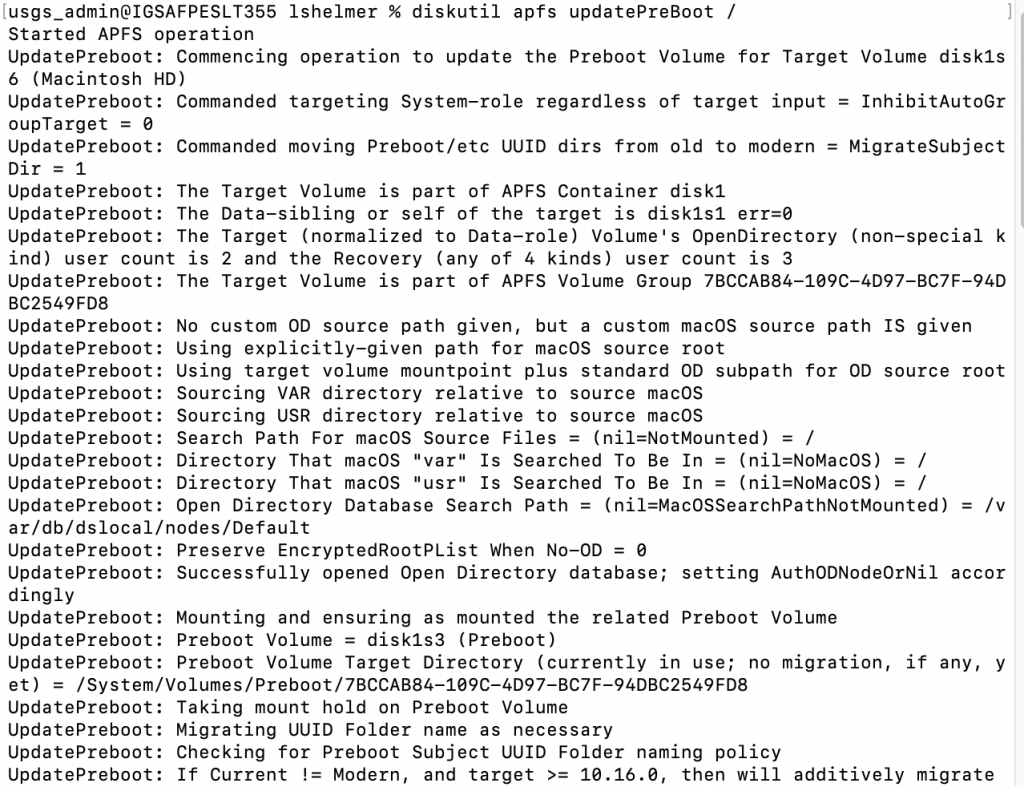
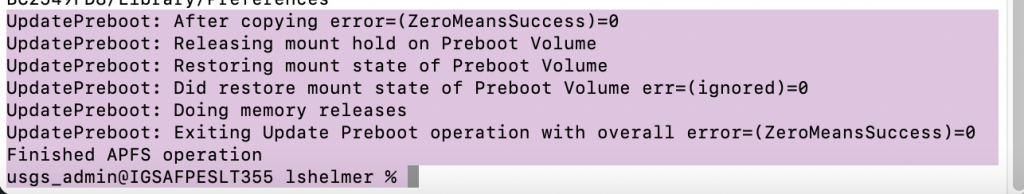
This terminal command will check to see if the system is communicating with the JAMF console
jamf checkJSSConnection