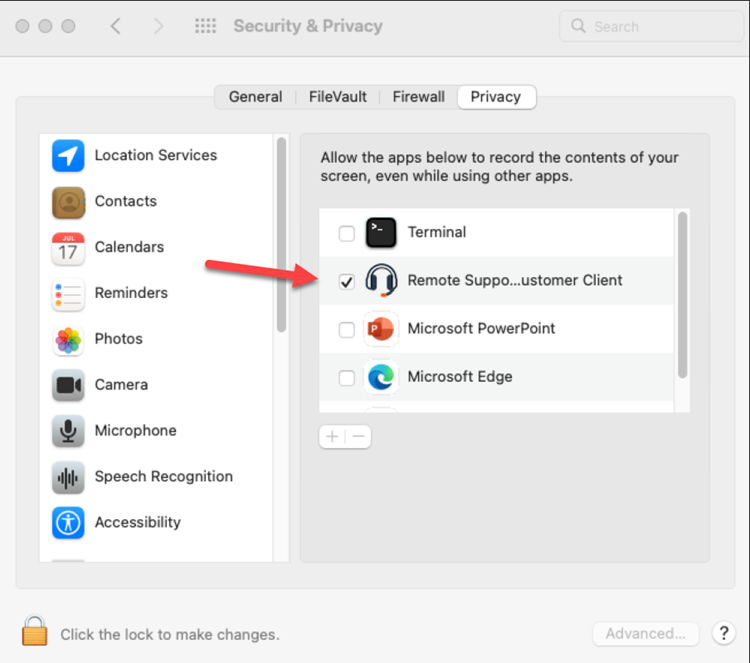User interaction is required to grant privacy permissions to the Jump Client application on macOS. When the application installs, a popup message will display asking the user to allow screen recording. If this is missed, the user will be re-prompted when a jump client session is initiated.
Click the Open System Preferences button.
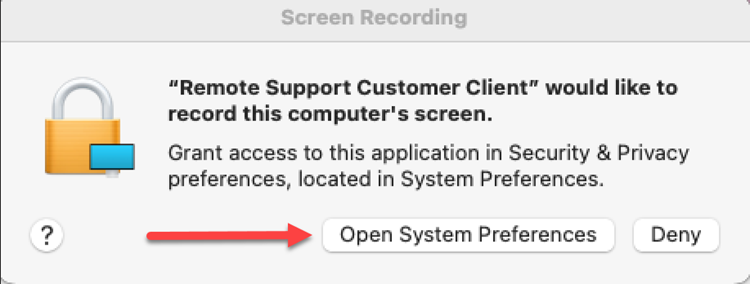
In the Security & Privacy settings, check the box for the Remote Support Client.
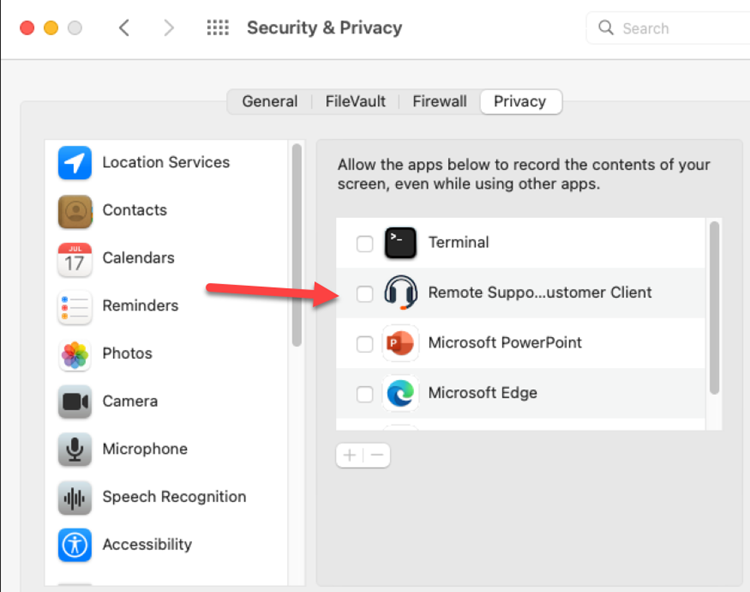
Click the Quit & Reopen button to save the setting and restart the client.
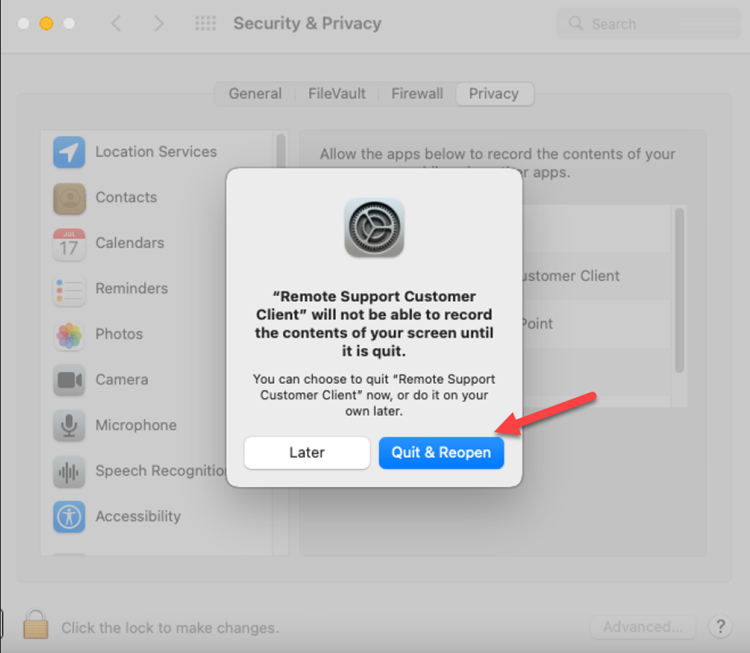
Once the client finishes restarting, the box should show checked. The Security & Privacy window can now be closed.