The USGS instance of BeyondTrust Remote Support now uses SAML authentication just like BisonConnect and other tools you may use. This is a more secure option that leverages your SmartCard and Single Sign-On abilities.
Your experience logging in will be different based on your default web browser. Officially we are only supporting Microsoft Edge and Google Chrome. In USGS, Microsoft Edge is the standard browser.
Migration
During migration, both SAML and Email Address / AD Password will be available but note BeyondTrust sees these as two different accounts so any JumpClients saved in your personal JumpClient space cannot be seen from the other account. There are options for moving personal JumpClients to your new account.
The migration will end on 4/28/2022 at which time Email / AD Password authentication and Kerberos authentication will be disabled so SAML will be the only option. If you are unable to login with SAML, please open a ticket with the USGS Service Desk (703)648-4357.
Login
To log in open the BeyondTrust Representative Console and select SAML Credentials.
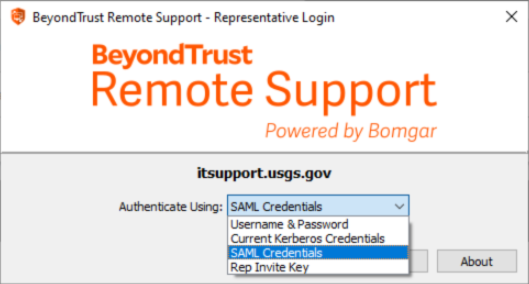
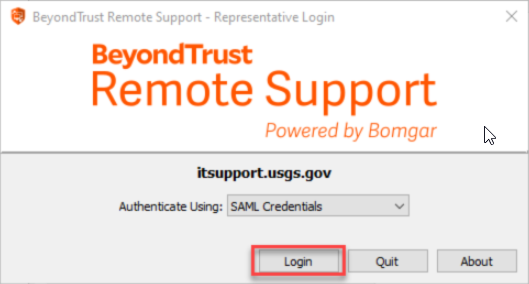
BeyondTrust RS will now use your default browser to request an authentication token from the DOI SAML server. If you are not already authenticated with that browser, the DOI authentication screen will come up and you must use your SmartCard and Pin to authenticate. After authentication by the DOI SAML server, a token file will be downloaded. That token file is only good for 10 seconds so it must be opened before it expires. Your experience will differ dependent on your default browser and Bureau security settings.
For MS Edge:
The file will appear at the top of Edge. Click Open.
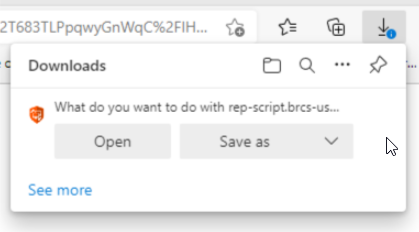
For Google Chrome:
You may see a Save As prompt. If so, save the file.
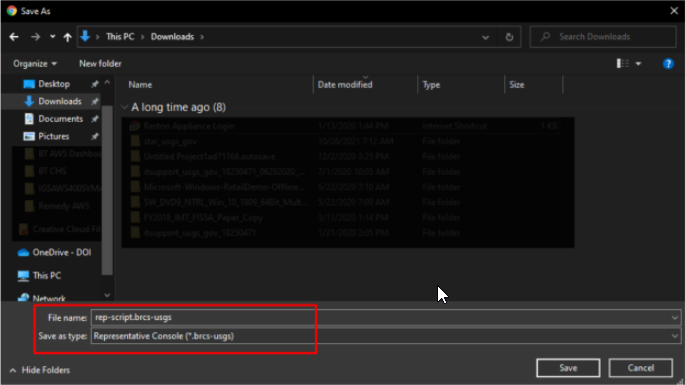
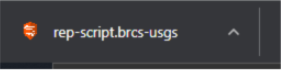
JumpClients
Jumpclients can be linked to an account or a Jump Group. BeyondTrust will treat logins through Username/Password as a different account then logging in through SAML. Since this is a new account, any JumpClients pinned to your personal area will not show up in your new account. Since all USGS Windows 10 computers now have JumpClients installed in the USGS Default jump group, the personal pinned Jumpclients should no longer be required. If you have a special need, please open a ticket with the USGS Service Desk so we can work with you on the best accommodation.
On 04/29/2022 all remaining personal JumpClients will be removed and all authentication options other then SAML will be removed.