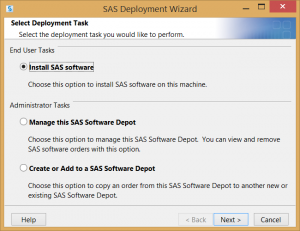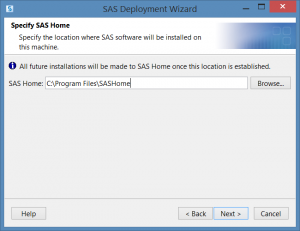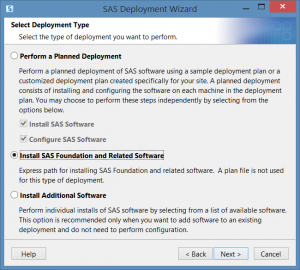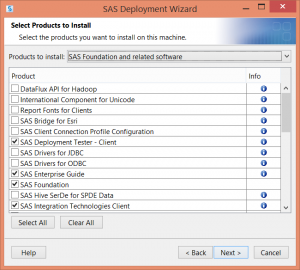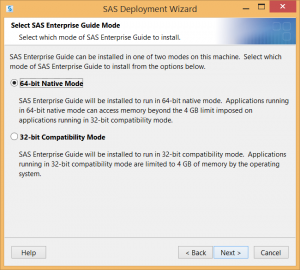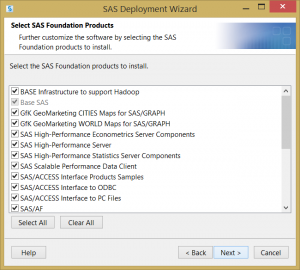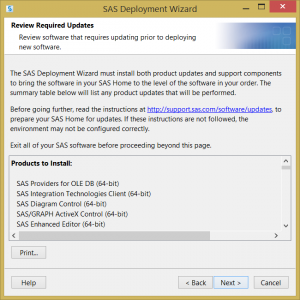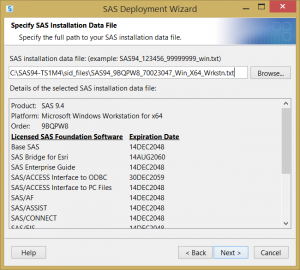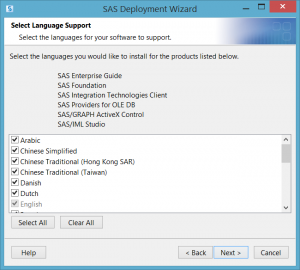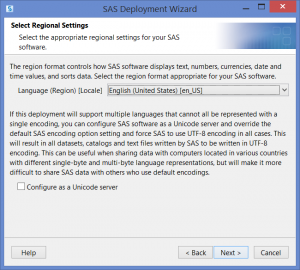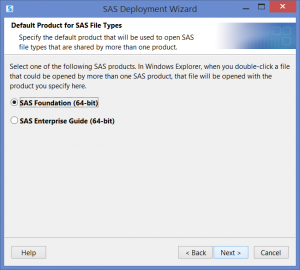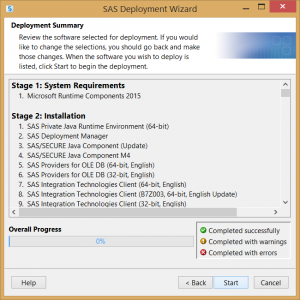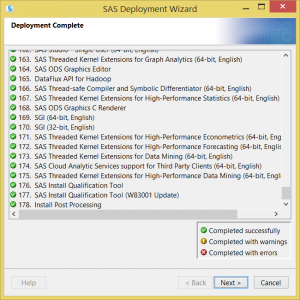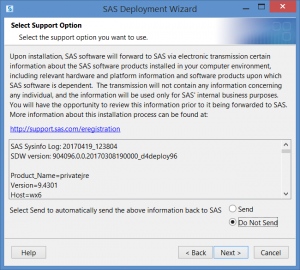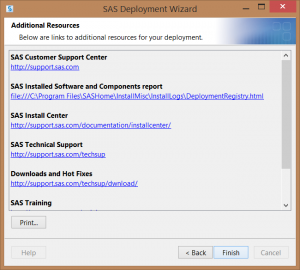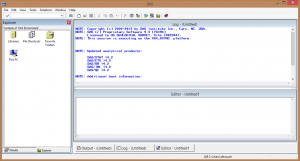SAS 9.4 TS1M7 for Windows is now available to licensed SAS users. This software may be used for both new installations of SAS 9.4, as well as to upgrade existing SAS 9.4 installations with various maintenance bug fixes, feature enhancements, and a new license file. This software is current with SAS offerings as of February 20, 2018, and is supported on 64-bit Windows 7, Windows 8.1, and Windows 10. This is the officially supported version for Windows 10. The license file is included with the download.
Documentation, including system requirements, is available at the SAS Install Center. These instructions are supplementary to that documentation.
SAS Software Depot
The SAS 9.4 installation software must be copied to your local machine. It is approximately 10.1 GB in size and is located here:
\\gs.doi.net\di\BWTST\downloads\sas
Using Windows File Explorer (not Internet Explorer) copy and paste (or type) the above location into the address bar and press Enter:
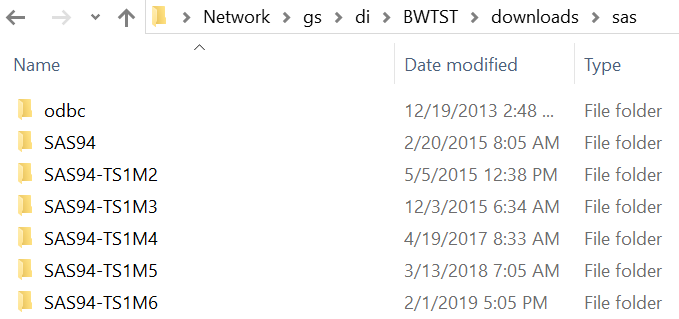
Everything is here including the license file which has already been placed in the proper location.
Right-click SAS94-TS1M7 and select Copy.
In the same or another Windows Explorer window, browse to the top level of a local disk, such as C:, D:, E:, etc, where you have sufficient space. (Please note that you will need another 10 GB or so for the actual installation.) Right-click on the drive letter and Paste. Depending on your local access rights, you may need to provide administrative credentials to do this.
This will create a top level directory such as C:\SAS94-TS1M7 containing all the SAS 9.4 software. It will take a while to copy.
The SAS software must be in a top level directory such as C: or D: etc. If located in a subdirectory, path names may be too long and the installation process will stop after the initial splash screen occurs and before the language install pop-up. The processes simply ends and no failure is reported. Additional information is available at:
http://support.sas.com/kb/37370 or
http://support.sas.com/kb/36058
Installation
In Windows Explorer in your downloaded SAS94-TS1M7 directory, right-click on setup.exe and select “Run as Administrator“. You need to do this even if you are already logged in as an administrator. If you are logged in as a regular user, you must enter the credentials of an account that is a member of the Administrators group on the local machine, such as a PR account.
User Account Control will open – enter administrative credentials and click Yes.
Accept English as the deployment language and click OK.
Accept Install SAS software and click Next>
If this is a new installation, the above screen will display. Verify or change where you would like SAS to be installed, and click Next>
Accept Install SAS Foundation and Related Software and click Next>
Later, if you need a component that was not installed, you can re-run setup.exe and select Install Additional Software.
New installations only: Accept the defaults, or Select All, or pick and choose (but do not deselect any of the defaults!). Click Next>
Also new installations only: 64-bit Native Mode is recommended. Click Next>
Also new installations only: Everything should be selected by default. Click Next>
If you are upgrading from a previous release of SAS 9.4. notice that it will update installed components to new versions. When you click Next> it will check your system, and click Next> again after it completes.
There is only one license file in this distribution. Click Next>
You may wish to Clear All and only install English, then click Next>
New installations only, just click Next>
New installations only, just click Next>
Click Next> again after it checks your system.
Click Start
When it has finished, click Next>
Just click Next>
Click Finish.
An IE window may open showing what you have installed and updated.
Start All Programs -> SAS -> SAS 9.4 (English):
Verify that the license shows Site 70023047.