All Office installations need to be updated to Office 365 by June 30, 2018.
Systems that cannot be updated to Office 365 by the June 30, 2018 deadline should be added to to the appropriate Active Directory (AD) deviations groups. Systems should only be added to AD deviation groups if they are used for Emeritus or Volunteer users or if they have an application dependency that will prevent the Office 365 update.
All computers, both Windows and macOS, that are not listed in the appropriate AD deviations groups will be updated to Office 365 during the July ePatching process.
Sites that have Emeritus or Volunteer employees that cannot use Office 365 due to licensing should create a site level AD security group using the naming standard “IGSGSitename-D Office 2016 Required” and make it a member of the “IGSGBWTST Office 2016 Required” rollup AD group found at gs.doi.net/DI/BWTST/Groups/Windows Client Deviation with Security Filter – COUA access/IGSGBWTST Office 2016 Required.
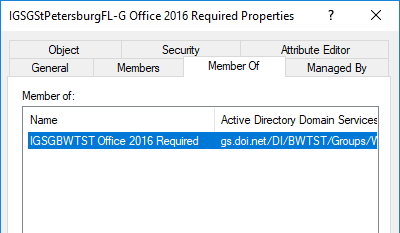
Sites that have applications that cannot use Office 365 due to application dependencies should create a site level AD security group using the naming standard “IGSGSitename-D Office Pre-2016 Required” and make it a member of the “IGSGBWTST Office Pre-2016 Required” rollup AD group found at gs.doi.net/DI/BWTST/Groups/Windows Client Deviation with Security Filter – COUA access/IGSGBWTST Office Pre-2016 Required.
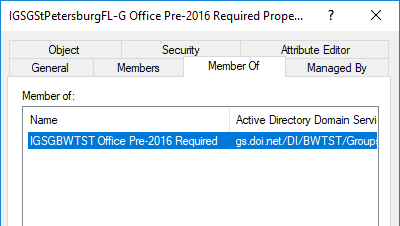
Failure to add systems, both Windows and macOS, to the appropriate deviation groups before the June 30, 2018 deadline will result in them being upgraded to O365 during the July ePatching cycle.