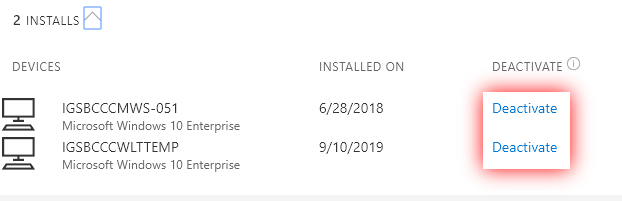How do deactivate a license:
To deactivate or unassign a O365 license:
1) Go to https://portal.office.com/account
2) On the my account page, select “Install Options”:
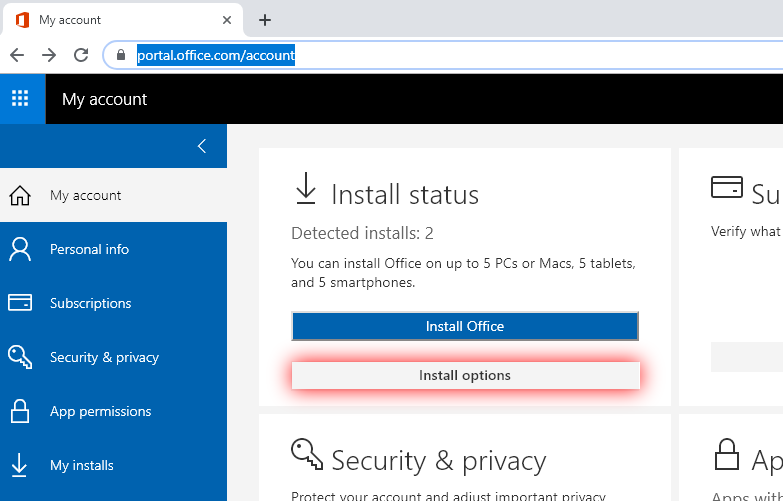
3) On the “My Installs” page, click the down arrow to list your installs:
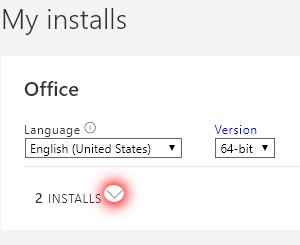
4) On the resulting list, find the appropriate system and select ‘Deactivate’: