The Enterprise Software Catalog (ESC) was developed as an attempt to simplify advertising common software to the computers of end users. This is done by leveraging Active Directory groups populated with user-objects, which are used as the target for query-populated, Enterprise-supported Device Collections in MECM. When a user is added to a software group, their computers will receive an Available advertisement for the most recent version of that software without having to create or update a device collection with the latest content. Under normal circumstances, it should not take more than 2-3 hours for the software to be Available in Software Center after the user is first added to the AD group. ESC software advertisements will only ever be advertised as Available, never Required.
These new software collections query the ManagedBy attribute for computer objects in Active Directory to link the user to their computer(s). This allows the user to self-install software when moving to a spare or new machine. This also allows local IT to preinstall the software on behalf of the user, since the MECM advertisements of the software is made to the computer rather than directly to the user.
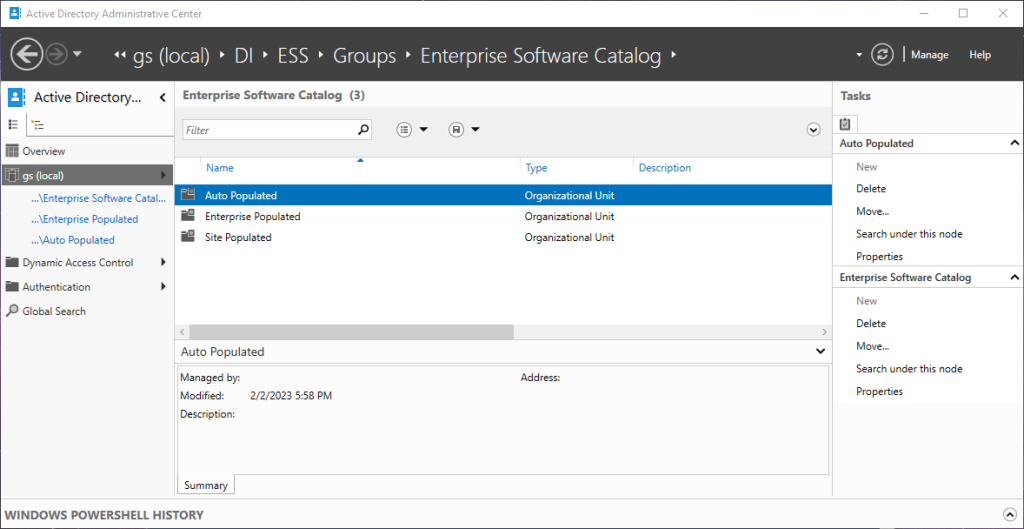
Three types of deployments are available.
Auto Populated – Automated processes populate these groups. Non-standard manual steps are generally required prior to the automated process to identify a licensed user.
- Example: ArcGIS collection will add ArcGIS Desktop and Pro to software center if the user has an ArcGIS online account. Please note that, at the present time, while the automatic population of this AD group is functioning, the advertisements for ArcGIS Desktop and ArcGIS Pro are not live. We will be coordinating with eGIS to communicate this change to ESRI software users prior to setting the Available deployments.
Enterprise Populated – The Enterprise Security Standards team will add users to these groups, as they are for Enterprise licensed software.
- Examples: Microsoft Visio, Microsoft Project
Site Populated – Local PR+, COUAs, and Service Desk Technicians have access to add users to these groups. Note – Please be careful in editing these groups. Adding or removing users that you don’t manage will cause this process to fail and could result in tighter restrictions being placed on it in the future.
- Examples: Mendeley and Zotero, R-Project, VideoLAN VLC
Available Deployments
Site Populated
- Abbott Informatics STARLims for NQWL
- AFS
- Amazon Corretto
- Aquatic Informatics AQUARIUS
- Blue Marble Global Mapper
- Campbell Scientific Software
- Device Config Utility
- PC400
- Sat Commander
- SCWIN
- Conda-forge Miniforge
- FileZilla
- Financial and Personnel Software
- BlueZone
- ezPivCard
- OpenText Office Editor
- SAP GUI
- GIMP
- Git
- Google Earth Pro
- HEC-RAS
- Latest version advertised
- IT Staff Software1
- iTunes
- Mendeley and Zotero
- Microsoft Access Runtime
- Microsoft Office x86 x64 Toggle
- Microsoft Power Automate Desktop
- Microsoft Visual Studio Code
- MIT Kerberos
- NWIS PC Apps
- Onset Hoboware – Free
- Oracle Client for NWIS
- Paint.net
- PDFSam Basic
- QGIS LTR
- R-Project R and RStudio
- R-Project RTools
- Samsung Smart Switch
- Tableau Desktop (license required)
- Tableau Prep Builder (license required)
- USGS DSET
- VideoLan VLC Media Player
- WFast2
- WinSCP
- XTools
Enterprise Populated
- Camtasia
- GlobalProtect
- Microsoft PowerBi Desktop
- Microsoft Project Online
- Microsoft Project Professional
- Microsoft Project Standard
- Microsoft Vision Online
- Microsoft Visio Professional
- Microsoft Visio Standard
- R-Project Testers
- Snagit
- USGS DSET Testers
- WFast Testers
Auto Populated
- ArcGIS Online *
- ArcGIS Pro
Current list of Run as Admin options
- Agisoft Metashape
- Device Manager
- Disk Management
- GeoSetter
- Hoboware – Free
- MissionPlanner
- Raspberry Pi Imager
- SoloLite
- SonUtils

Notes
1: IT Staff Software
- Bomgar (BeyondTrust) Remote Support Virtual Smartcard Representative
- Bomgar (BeyondTrust) Representative Console
- Local Administrator Password Solution with admin GUI
- Microsoft Advanced Group Policy Management (AGPM) Client
- Remote Desktop Connection Manager
2: WFast
- Campbell Scientific PC400
- Culvert Analysis Program (CAP)
- Hemisphere PocketMax4
- Sena ParaniWin
- Sontek FlowTracker
- Sontek FlowTracker2
- Sontek IQ
- Sontek RiverSurveyor Live Suite
- Sontek SL
- Sontek SonUtils
- Sontek ViewArgonaut
- Sutron LinkComm
- Teledyne RDI ChannelMaster Firmware
- Teledyne RDI ChannelMaster Utilities
- Teledyne RDI ISM Compass Calibration
- Teledyne RDI SxS Pro
- Teledyne RDI TDRI Toolz
- Teledyne RDI WinH-ADCP
- Teledyne RDI WinRiver II
- Tera Term
- USGS Field Sheet Viewer
- USGS Hydroacoustics AreaComp3
- USGS Hydroacoustics QRev
- USGS Hydroacoustics RIVRS
- USGS Hydroacoustics SurfVelTools
- USGS SVMobileAQ
- USGS WaveLab
- YSI Kor
Deployment Instructions
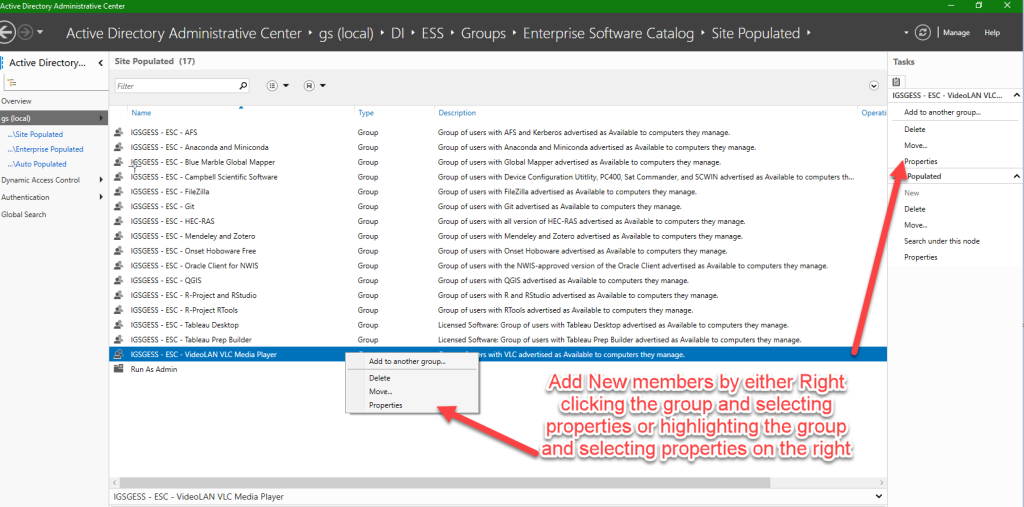
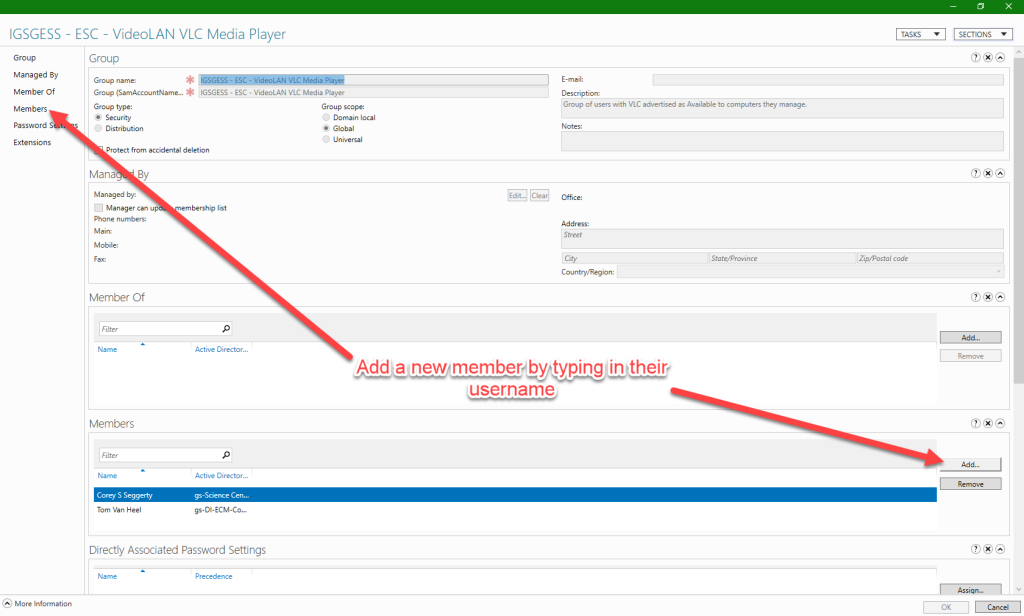
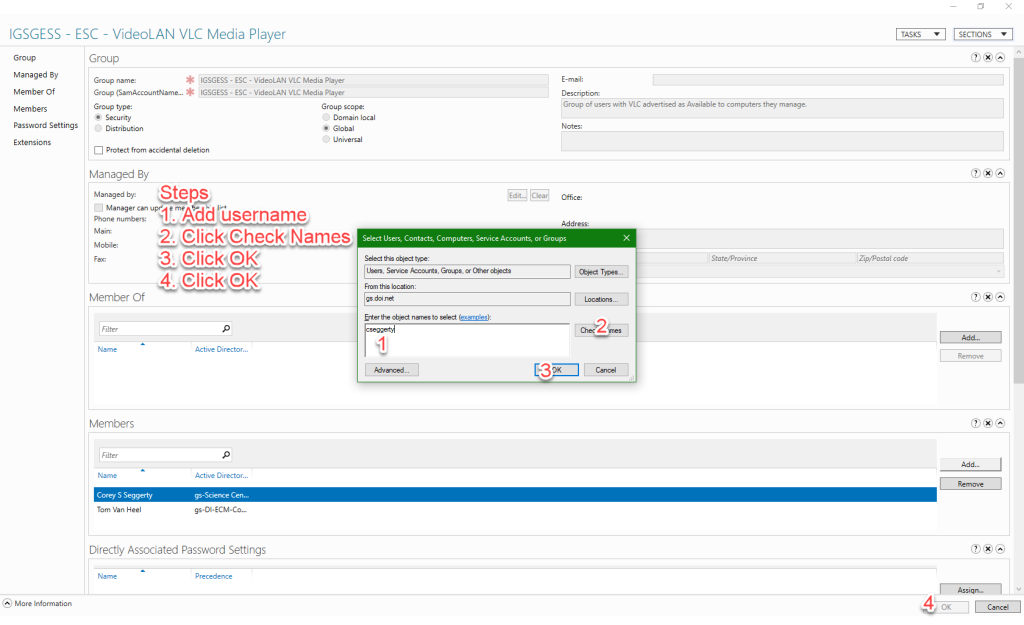
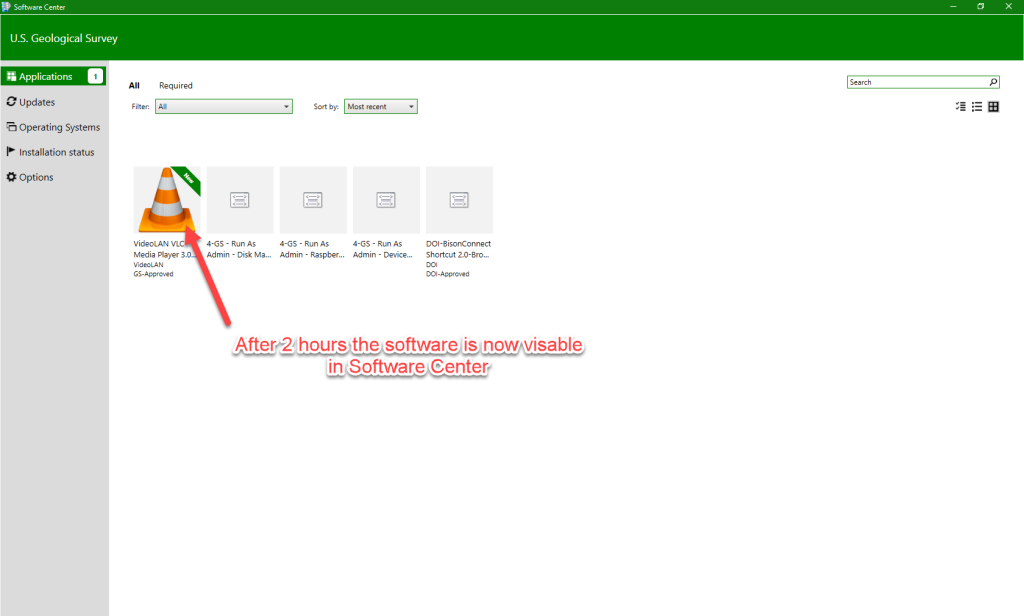
Run as Admin
Run as Admin – These are deployed in the same manner as the software deployments above
Common actions the user may need Admin rights to perform, but without the baggage a PR account entails. PR+ or COUAs can add the user to these groups. They are currently located under the Site Populated AD groups.
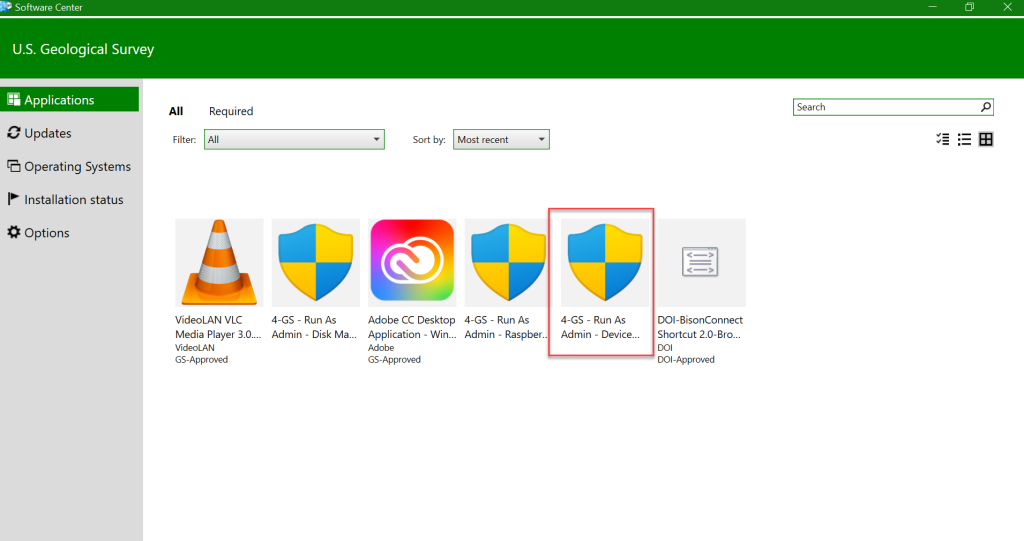
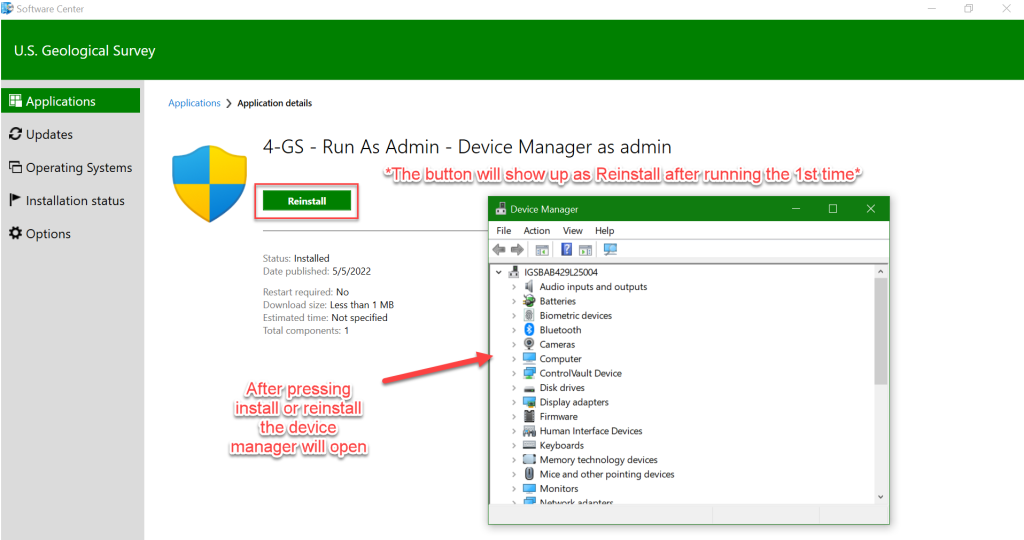
Additional Information
ESC was a Deep Dive Topic in the Ask the ISO call in April 2023. Resources from that are available:
- Powerpoint: https://doimspp.sharepoint.com/:p:/s/GS-BWTST-CORE/EWc3ZU3iIetHuozhhkqFtZ0Bdmj9nt58_OpA5XOZPzOW3Q
- Video Presentation: https://doimspp.sharepoint.com/:v:/s/GS-BWTST-CORE/EWThYUJwXIVPhuQl7w1lZAgByHs90B-coEvMXQZVW2EsUQ?e=Tcy9nk
ArcGIS – User needs to request an ARCGIS online account for ArcGIS Pro. The AD group is populated by active, non-disabled ArcGIS Online accounts queried directly from ArcGIS Online using their API. ACIO – Enterprise GIS page https://internal.usgs.gov/oei/egis/esri-software/
You may have noticed some very common pieces of software are missing from the Enterprise Software Catalog. That is due to the fact that some software is so ubiquitous that it is advertised as Available to all USGS computers. The following software is deployed this way:
- 7-zip
- Adobe Reader
- KeePass
- Notepad++
- PuTTY-CAC