About
Dell Command Update is a standalone utility that enables a simplified process to manage updates for Dell client systems. With Dell Command Update, devices can stay-up-to-date and secure with the latest drivers, BIOS, firmware, and applications.
Main Dell Page: Dell Command | Update | Dell US
February 2021 ePatching for Windows, Mac, and Linux, Deadline 2/24/2021 email: The MECM application 4-GS-Dell Command | Update 4.0.0 will be deployed to Fast Ring, and then Production computers if no issues are reported, during the February ePatching cycle. The application will only evaluate as applicable and install on Dell hardware devices. The Dell Command update tool can be leveraged by local IT or users to check for and install drivers on systems to keep them up to date. Local IT staff are encouraged to test this manual process and are also encouraged to test the MECM Programs within Package 4-GS – Dell Command Update CHECK that can be scheduled to deploy to a collection of Dell computers one time or on a recurring basis. Several options are available for use. Driver health and maintenance improves the success of feature updates. Please report any issues or suggestions to the Service Desk. Do not manually install the Universal Windows Platform version for Windows 10 32 and 64 bit. This version will be uninstalled by the MECM application before installing the Windows 32 and 64-bit version for Microsoft Windows 7, 8, 8.1 and 10. This will help standardize a version for the environment. The MECM “Task Sequences” “GS-ENT – Dell Command Update *” contain several options to deploy to assist in automating driver, bios, and application updates. The Task Sequences include logic to enforce a reboot with a two hour grace period if Dell Command Update reports exit code 1. Please report any issues or suggestions with these programs to the Service Desk. The Task Sequence will only run the Dell Command Update steps on a computer with Dell Command Update installed, but it will still appear in Software Center on computers without DCU. As such, it may be prudent to only advertise these Task Sequences to Dell computers How to schedule Task Sequence: VPN/Bitlocker: The Dell Command Update application automatically suspends and resumes Bitlocker for BIOS updates. Sometimes there can be issues with this process, and you may not realize it until you get a VPN login error: Checking Bitlocker status with Powershell will show this error: The Event Log will show this: Cause Open an elevated command prompt and type the following command: Reference: MBAM client fails with error 0x8004100E – Windows Client | Microsoft DocsInstallation
Application Deployment
Task Sequence Deployment
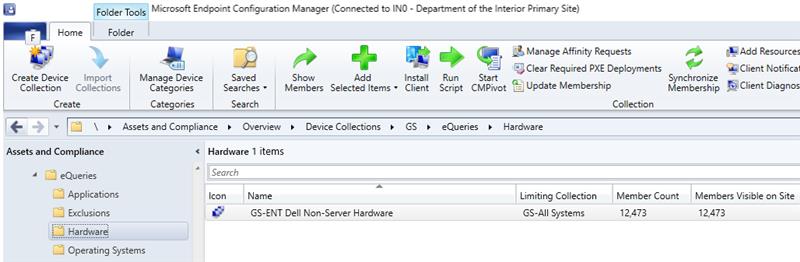
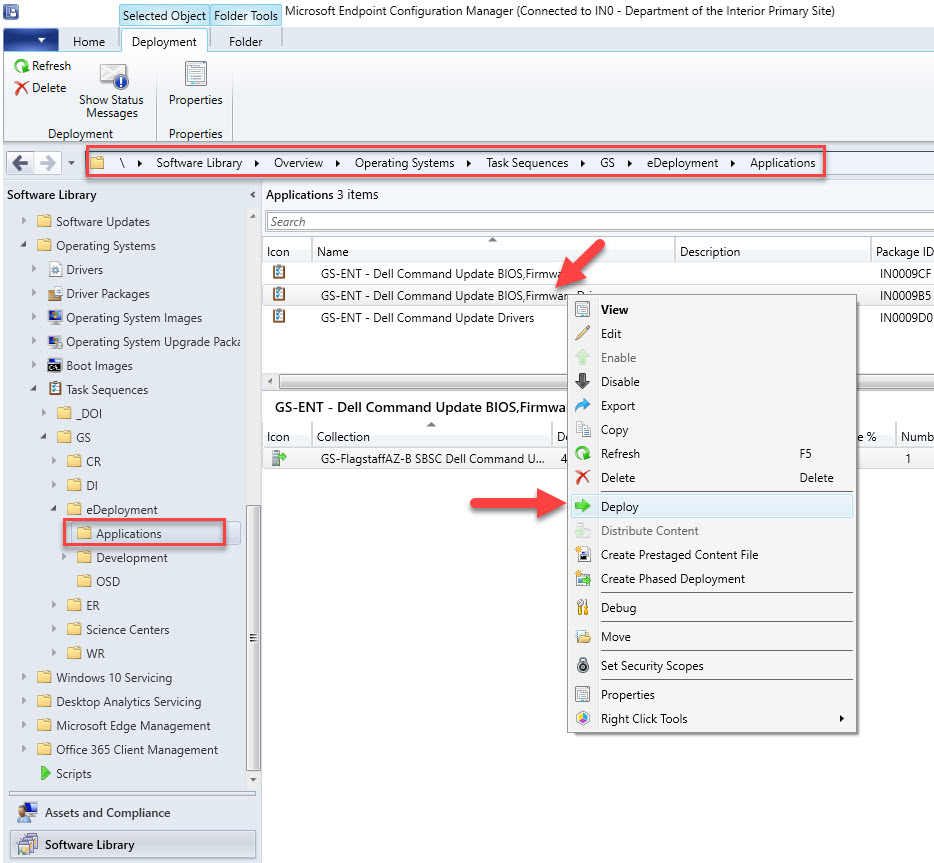
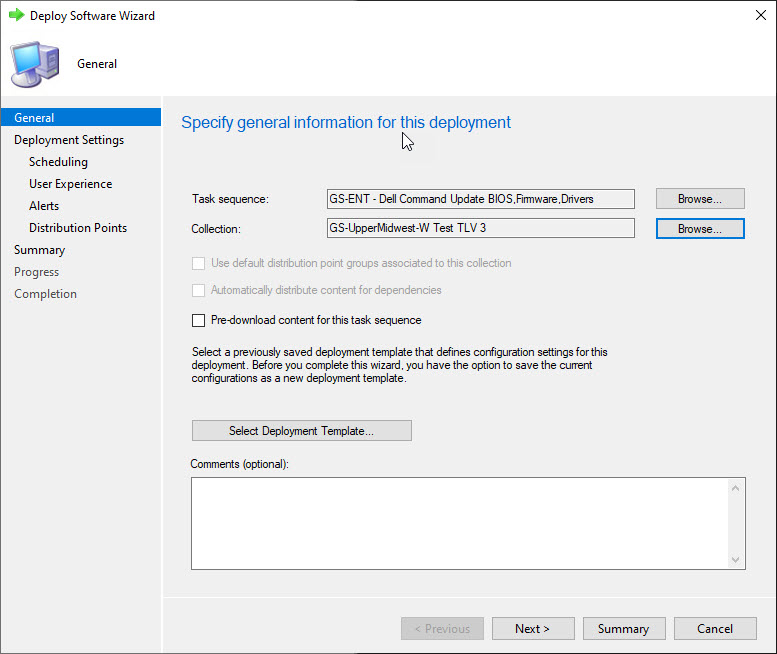
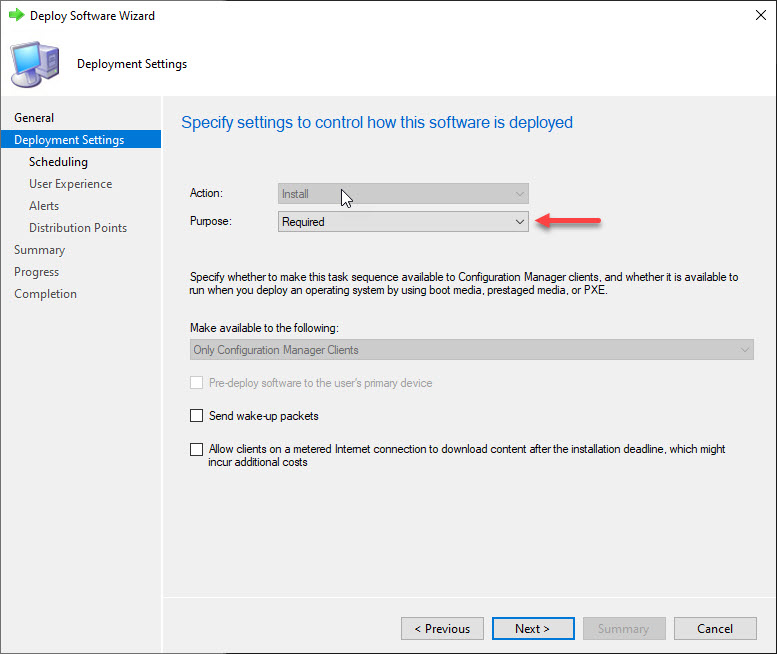
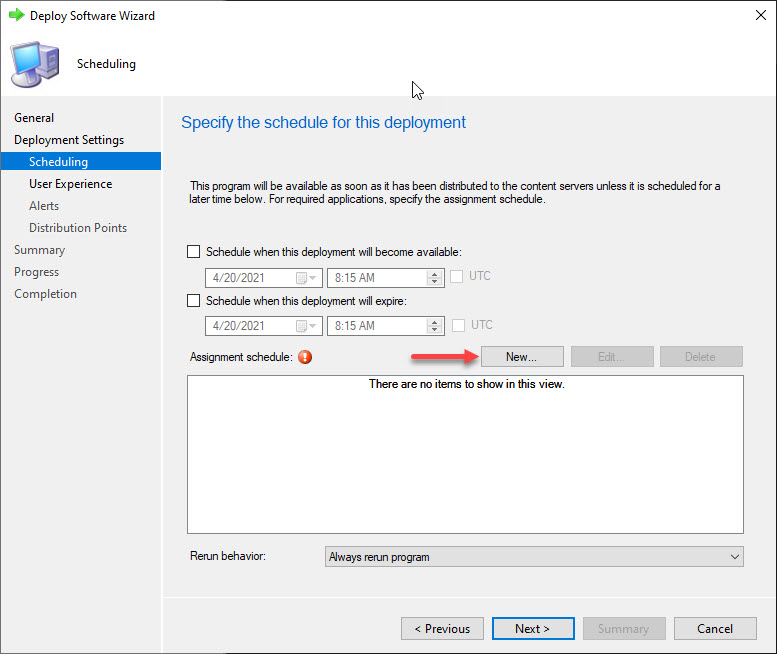
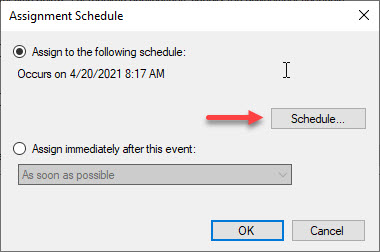
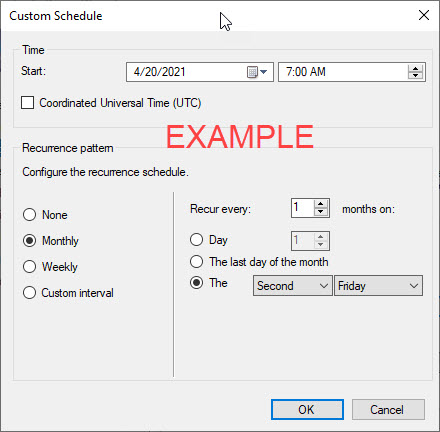
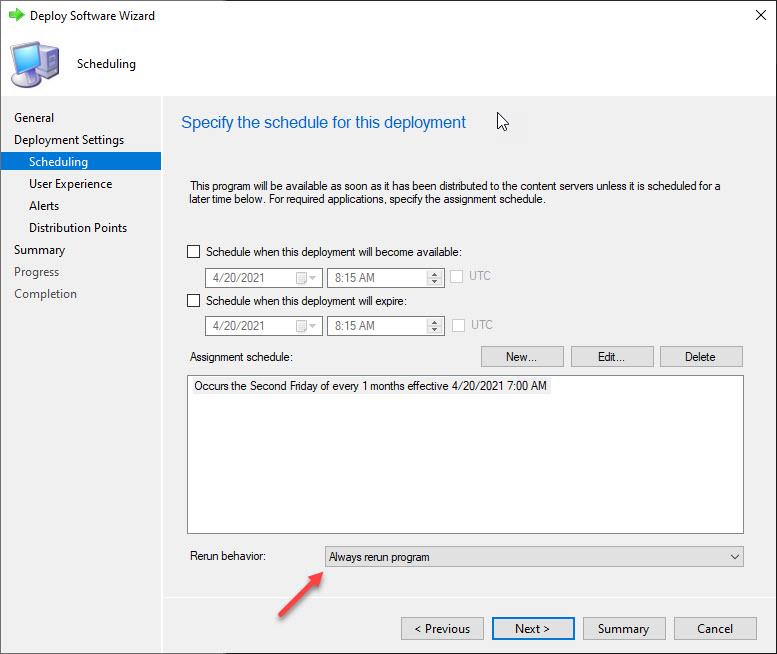
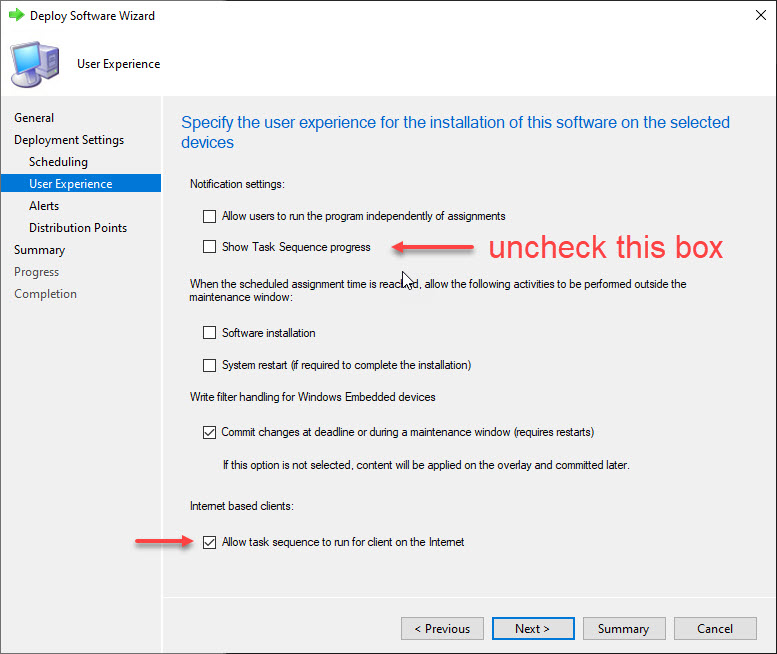
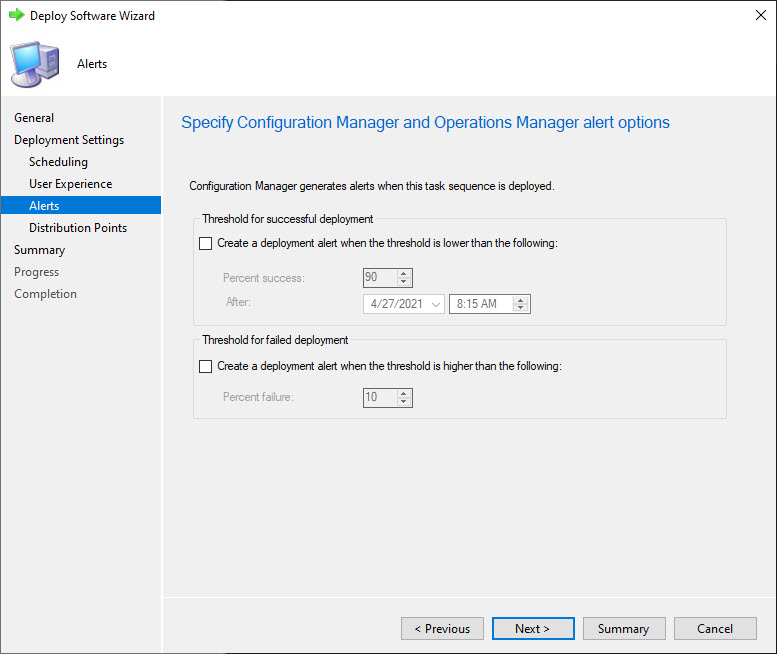
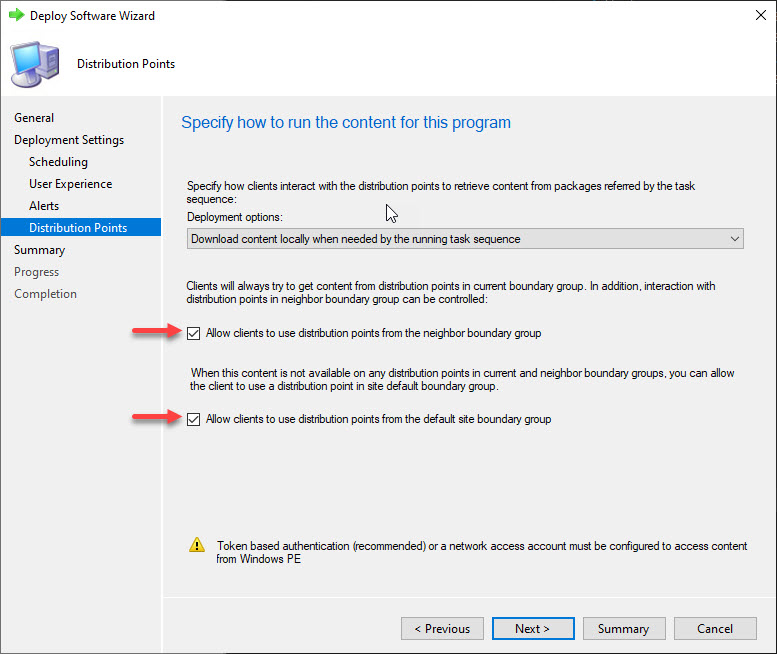
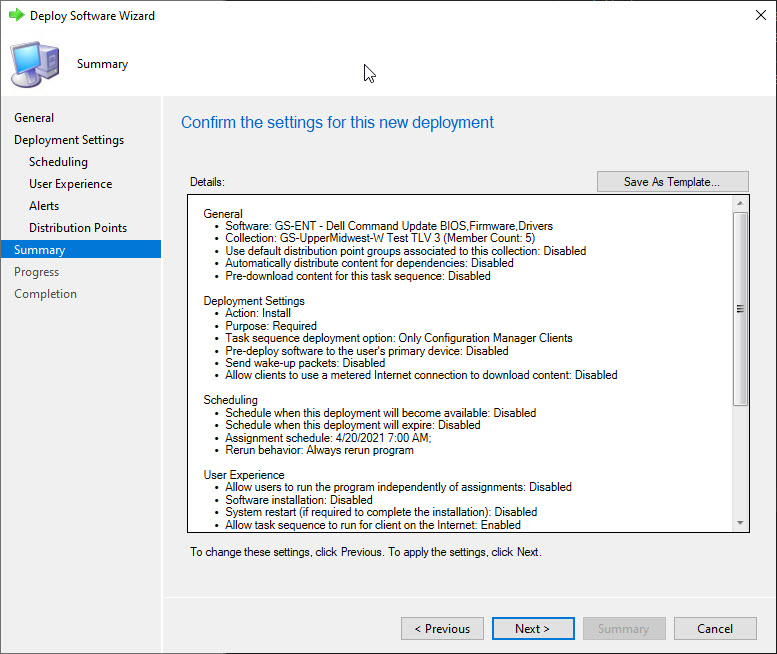
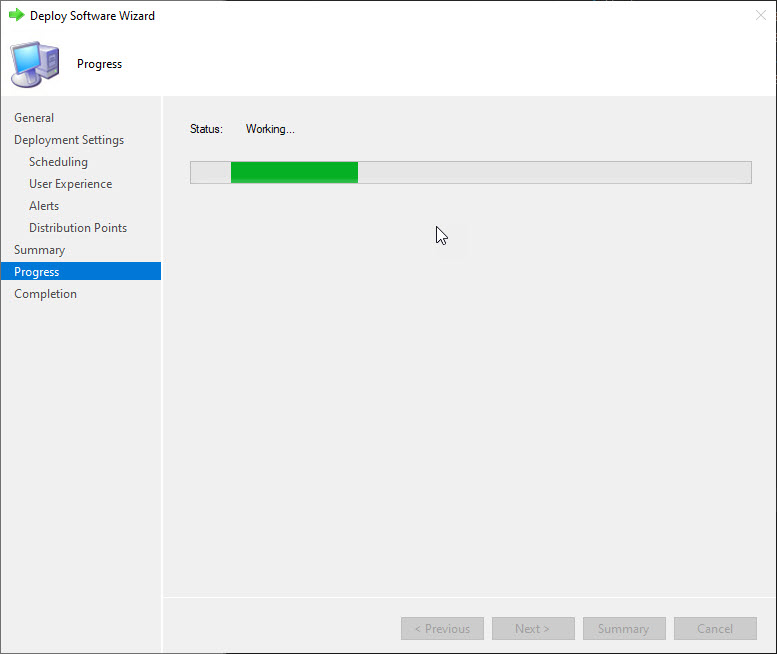
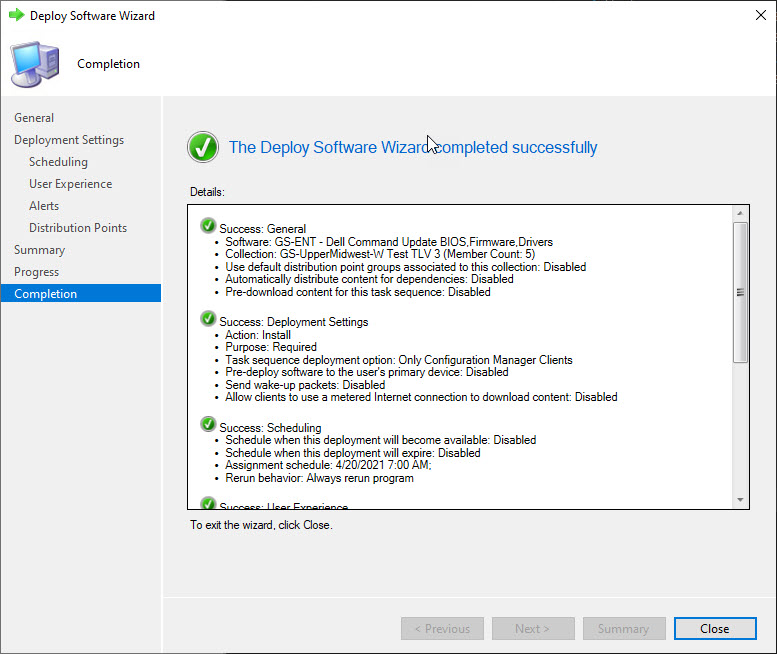
Known Issues
VPN/Bitlocker
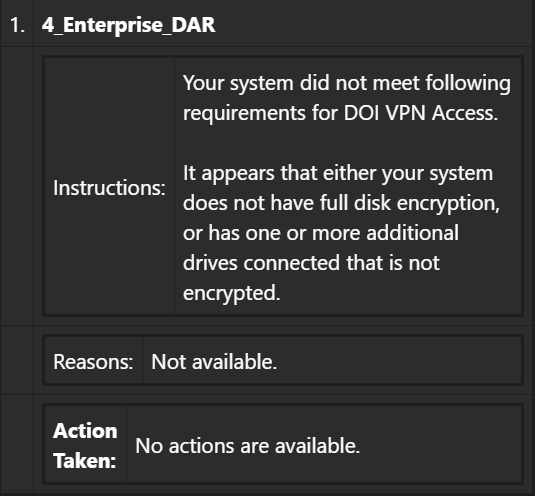
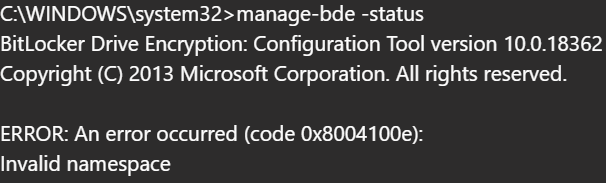
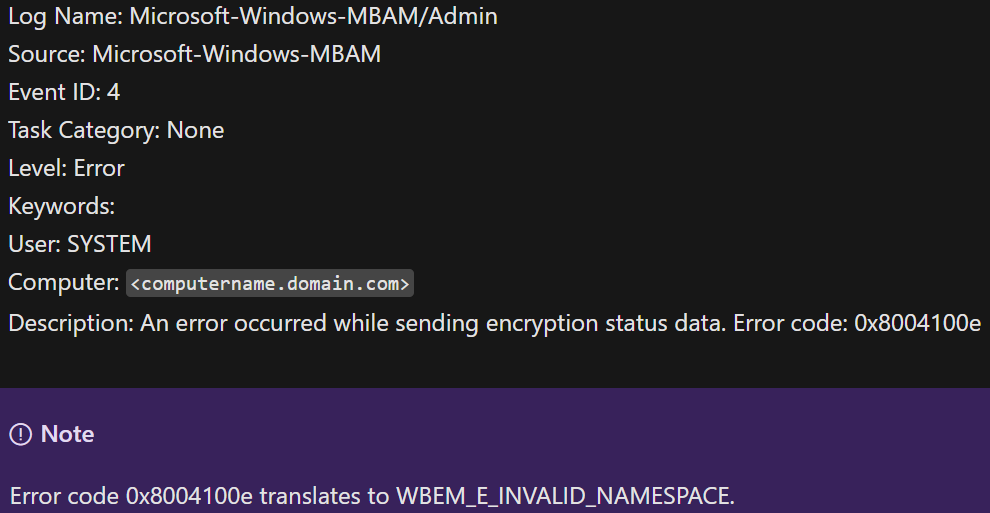
This problem occurs if the Bitlocker WMI class (win32_encryptablevolume) is not registered or missing registration.
Resolution
To resolve this problem, you have to re-register the BitLocker WMI (win32_encryptablevolume) class.
mofcomp.exe c:\windows\system32\wbem\win32_encryptablevolume.mof
If the file successfully compiles you will receive the following message:
Microsoft (R) MOF Compiler Version 6.1.7600.16385
Copyright (c) Microsoft Corp. 1997-2006. All rights reserved.
Parsing MOF file: win32_encryptablevolume.mof
MOF file has been successfully parsed
Storing data in the repository…
Done!