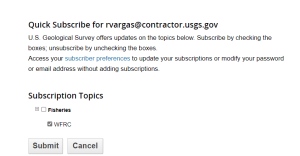USGS uses GovDelivery, a Civic Engagement Platform by Granicus for managing dissemination of newsletters and other materials electronically and provides subscriber management.
As of April 4, 2022, GovDelivery will be the bureau-wide standard email listserver service. The Associate Chief Information Officer (ACIO) will not authorize any other email listserver servers/services (e.g., MailChimp, Mailman, Etc.) for use within USGS. The Bureau will cover all costs for GovDelivery in FY22 & FY23, starting in FY24 these costs will be included in the 2024 Rates Workbook Memo in part with the Annual Office 365 Email and Collaboration (i.e., your office/program will not be directly charged for using GovDelivery). For more information, please see 📧 February 9, 2022 Advisory Listserver Migration.
Instructions:
Requesting a new USGS GovDelivery Topic
- Send an email to the Service Desk at servicedesk@usgs.gov with the following information:
- Name of Topic desired
- Topic Administrators (include email address) USGS only
- Name of Category desired. The category and topic can be named the same. Each topic must have a category.
- A GovDelivery topic will be created and details sent to your email with instructions.
Managing your USGS GovDelivery Topic
1. Go to the GovDelivery login page and use the “Sign in using MAX.gov Account” link to login.
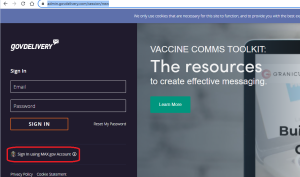 aa
aa
2. Click on Topic and choose the topic you wish to administer
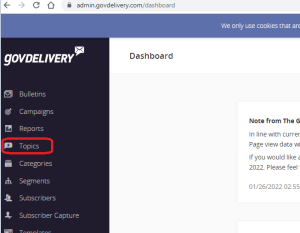
3. Choose your topic
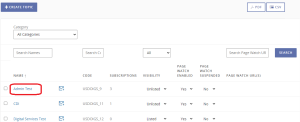
4. Choose your visibility to subscribers

5. Configuration Options
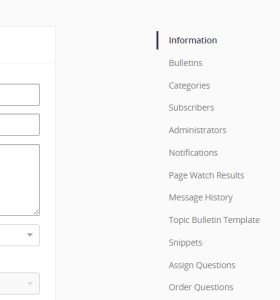
How to subscribe to a USGS GovDelivery Topic
- Open the USGS GovDelivery Subscriber page. Enter your email address and Submit
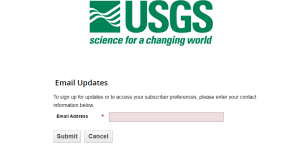
- Consent to the privacy policy and submit
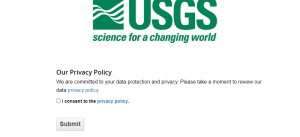
- Select your category then click on your topic and submit