Every time an MECM Query is re-evaluated, the query is run against the MECM database back-end, utilizing resources directly. USGS has many query-based collections in the MECM environment, many of which are replicated among local sites. The number and timing of query evaluations that occur have a direct negative impact to MECM performance. To reduce the load on the MECM server and database, a set of query-based collections is now available for local sites to use as “include collections” rules in place of local query rules.
All Enterprise Query-based collections are available in MECM at the path: Root\GS\eQueries. Collections located here are configured to update once per day. When the query-based collection finishes re-evaluation, all other collections that reference this query are updated within minutes, regardless of their own scheduled update time.
Using Windows 10 Pre-1909 as an example, here are the steps for utilizing an Enterprise Query Collection in place of a local query rule in a local collection:
- Create a new local collection for Pre-1909 Windows 10 systems, and set the Limiting collection to a pre-existing local collection (such as GS-ENT-SITENAME All Systems)
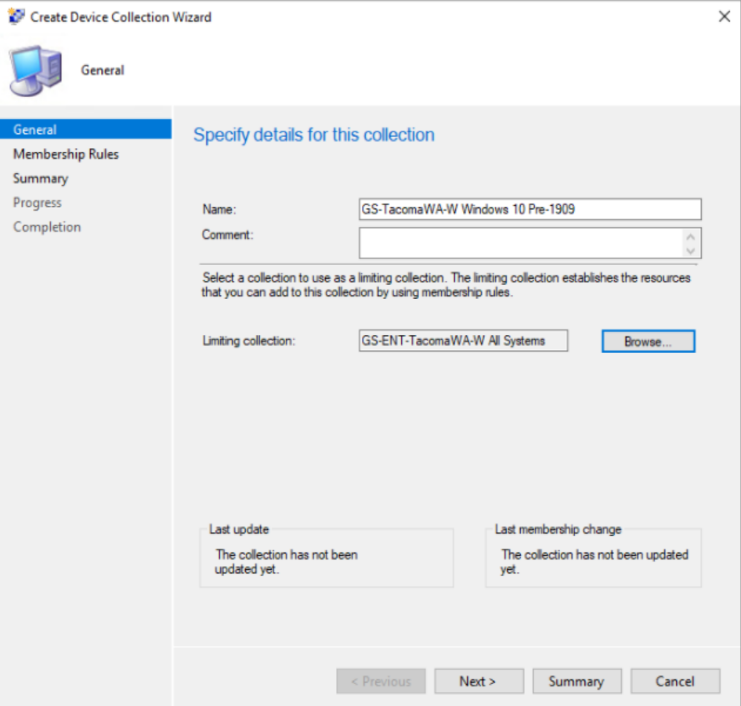
- Add the Include Collection rule to include the collection “GS-ENT Windows 10 Pre-1909”, which is located at the path: Root\GS\eQueries\Operating Systems
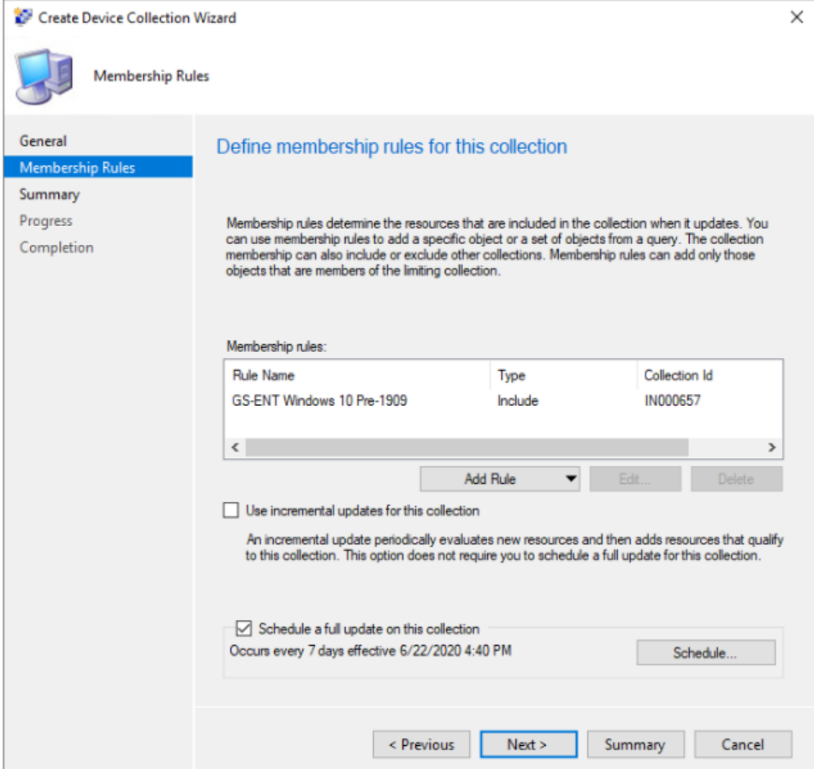
This approach for collection building is very flexible when it comes to testing and scaling deployments. For example, a site can use a collection for a small test group of computers as the initial limiting collection, and then swap that out for a different limiting collection after initial testing is completed. Another approach is to use multiple exclude collection rules to keep groups of computers out of the scope of the deployment. Remove the exclude rules one at a time, per a local deployment schedule.