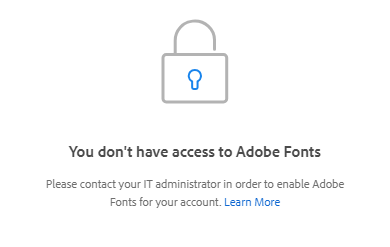
When trying to use certain fonts in an adobe file like .ai or .psd, you may receive a message that the font has been deactivated by your administrator. The file may attempt to use a substitute font. Also, when trying to access the font tab in creative cloud, you could see a message that “You don’t have access to Adobe Fonts.” This is because Adobe only grants access to the Fonts library to user subscriptions with a cloud storage component. More information about Adobe fonts can be found here.
In other cases, you may receive a file from a colleague using a Mac and they have Helvetica or Helvetica bold inserted into the file. Apple’s Operating System is licensed for this font while Microsoft is not. Upgrading your Adobe subscription will not be beneficial in this case. Below is the recommendation from the VIS ID page on universal fonts to avoid situations like the one listed above.
Univers, Arial, and Calibri are the only approved fonts to use within presentations, and should be used for consistency with other USGS products, used across computer platforms, and to improve screen legibility.
Univers font download can be found on the VIS Typography page.



