This page will show how to check the version of Light Activation Station software and components.
With the release of USAccess v7.0.0 LA and MC installers, checking the installed versions of your software is finally simpler. The USAccess System Info icon now has a Details tab that shows the installed versions of your USAccess Software.
Double-click the USAccess System Info icon and click on the Details tab.
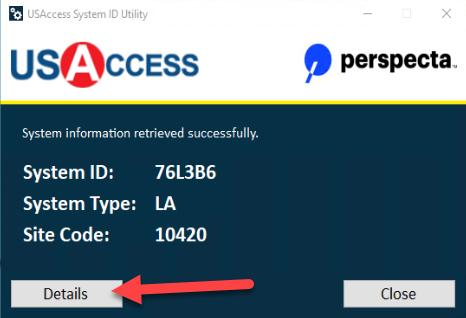
A System Info report is generated and you can compare the installed versions with the versions from the Release Notes.
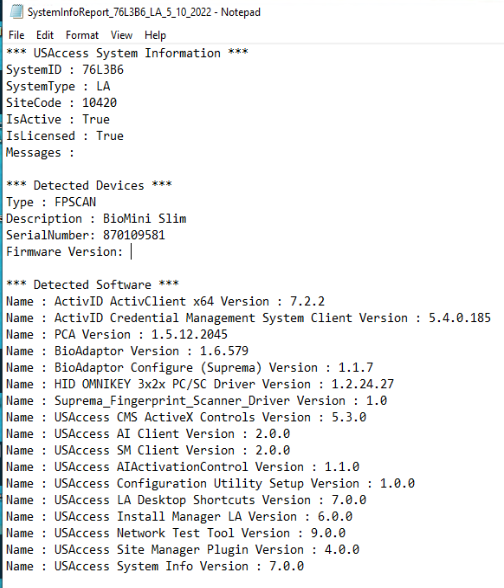
For Reference:
The v8.1.0 release notes for the LA install includes:
- ActivID ActivClient x64 v7.2.2
- ActivID Credential Management System Client 5.4.0.185
- BioAdaptor Configure (Suprema) v1.1.9
- PCA v1.5.12.2059
- HID OMNIKEY 3x2x PC/SC Driver v1.2.24.27
- Suprema_Fingerprint_Scanner_Driver v1.0
- USAccess AI Client v3.1.0
- USAccess SM Client v3.0.0
- USAccess Configuration Utility Setup v2.1.0
- USAccess Install Manager LA v6.0.0
- USAccess LA Desktop Shortcuts v7.0.0
The v7.0.0 release notes for the La install includes:
- ActivID ActivClient x64 v7.2.2
- ActivID Credential Management System Client 5.4.0.185
- BioAdaptor v1.6.579
- BioAdaptor Configure (Suprema) v1.1.7
- PCA v1.5.12.2045
- HID OMNIKEY 3x2x PC/SC Driver v1.2.24.27
- Suprema_Fingerprint_Scanner_Driver v1.0
- USAccess AI Client v2.0.0
- USAccess SM Client v2.0.0
- USAccess AIActivationControl v1.1.0
- USAccess CMS ActiveX Controls v5.3.0
- USAccess Install Manager LA v6.0.0
- USAccess LA Desktop Shortcuts v7.0.0
- USAccess Network Test Tool v9.0.0
- USAccess Site Manager Plugin v4.0.0
- USAccess System Info v7.0.0