If you need to ssh to a Mac (from another Mac), make sure both systems are connected to Pulse Secure.
If the system you are ssh’ing TO is on the internal network, you should be able to ssh using their host name.
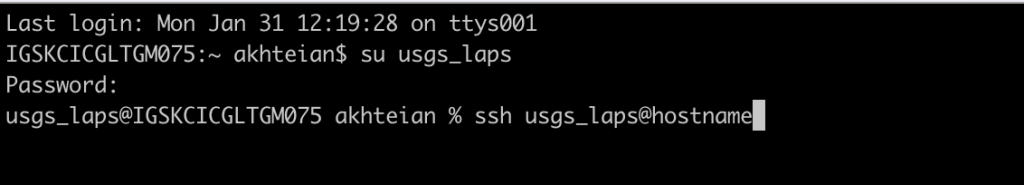
If the user is on Pulse, you’ll need their IP address in order to ssh to their system. To get this, have them type this in Terminal and send you the output:
ifconfig | grep 10.
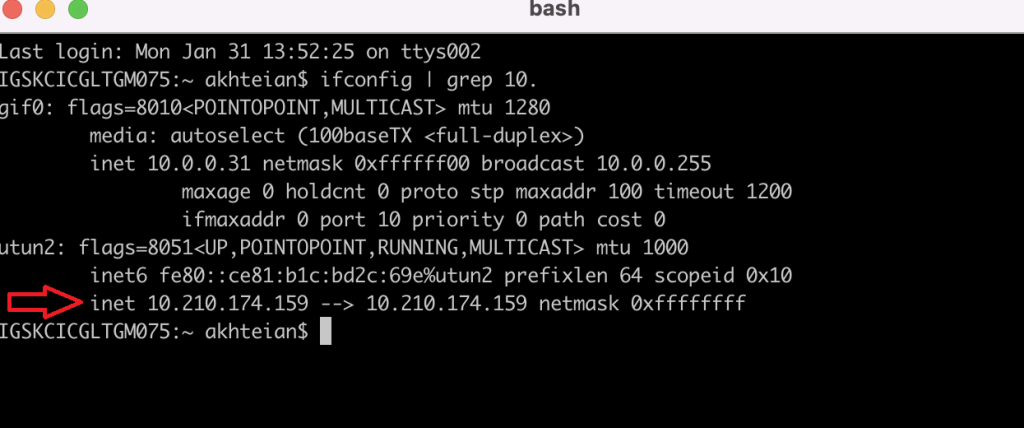
Then type “ssh usgs_laps@theirIPaddress“