If while building your system with Jamf, you miss the popup to rename the system, you can change it in Terminal.
Open a new Terminal window and type “su usgs_laps” to become admin. You will need to enter your admin password. Enter the following commands with the name of the system after each. (Replace NEWCOMPUTERNAME with desired new computer name)
sudo scutil --set HostName NEWCOMPUTERNAMEsudo scutil --set LocalHostName NEWCOMPUTERNAME
sudo scutil --set ComputerName NEWCOMPUTERNAME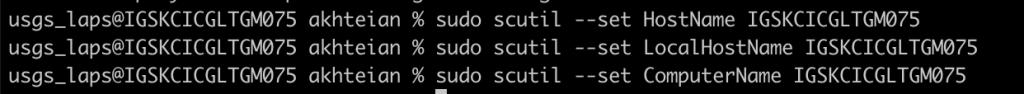
If you need to check each of these, replace “set” with “get”, such as “sudo scutil –get HostName” and it will show what the Host Name is currently set to.