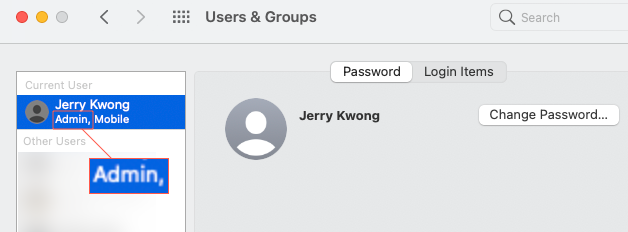The “Make Me Admin” process for macOS Jamf enrolled machines permits users who have a documented business need for Administrative access to their macOS device for 15-minutes at a time.
Administrative Access, also known as Privileged Rights Accounts (-PR) allows users to install programs and to change system settings. Please note, certain settings are restricted by the DOI/USGS macOS STIG and cannot be altered, even with Administrative Access.
All macOS users must use regular, non-administrative/privileged accounts for their daily, normal use in accordance to DOI/USGS Security Policies. Local users are not to be granted local admin accounts, or local accounts be made full administrators.
How do I receive Make Me Admin privileges?
Submit a Service Desk Ticket for “Make Me Admin” with the following information:
- Username needing “Make me Admin” access.
- Hostname of the machine(s) to be authorized for “Make me Admin”.
- Detailed description of why admin access is required, and why the needs cannot be coordinated with IT support.
The Service Desk Ticket should be submitted from local/onsite IT, as the Information Security Office will be working with local IT to complete the process.
The Information Security Office will adjudicate the request, and upon favorable adjudication the ticket is escalated to the End User Services Operations Jamf Team, who will provision the request with the provided information.
Request for access must be renewed annually.
Signing onto the Self Services Portal:
NOTE: You must be granted Make Me Admin to be able to see/use this process!
While on VPN or on the DOI/USGS Network, Go to Applications, and look for something called “USGS Self Service”
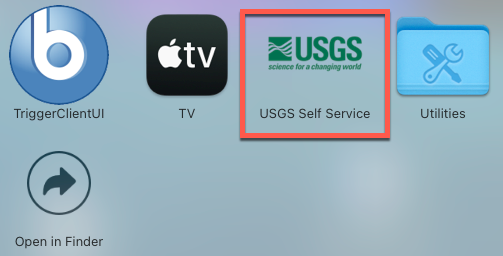
Click Log In to logon to the Self Service Portal (lower Left Corner)
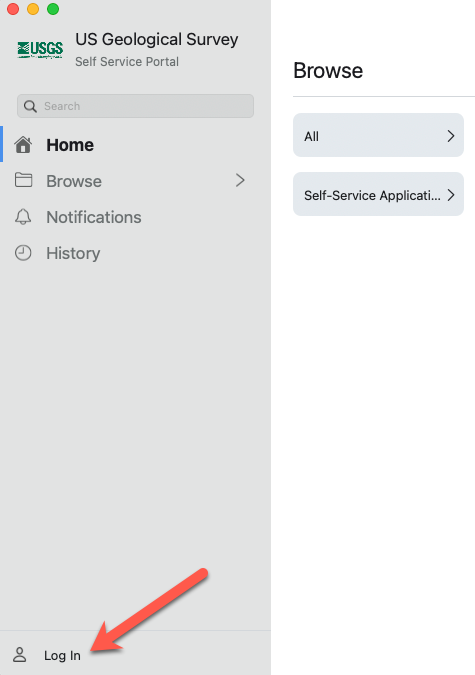
Enter Credentials, and click on Remember Me.
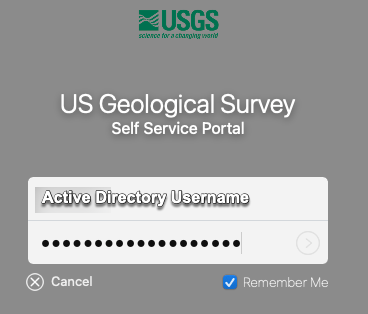
Click on “Browse” and then “All” on the left-hand column to open tools that are available to you. If you see Make Me Admin, the service is available for your use.
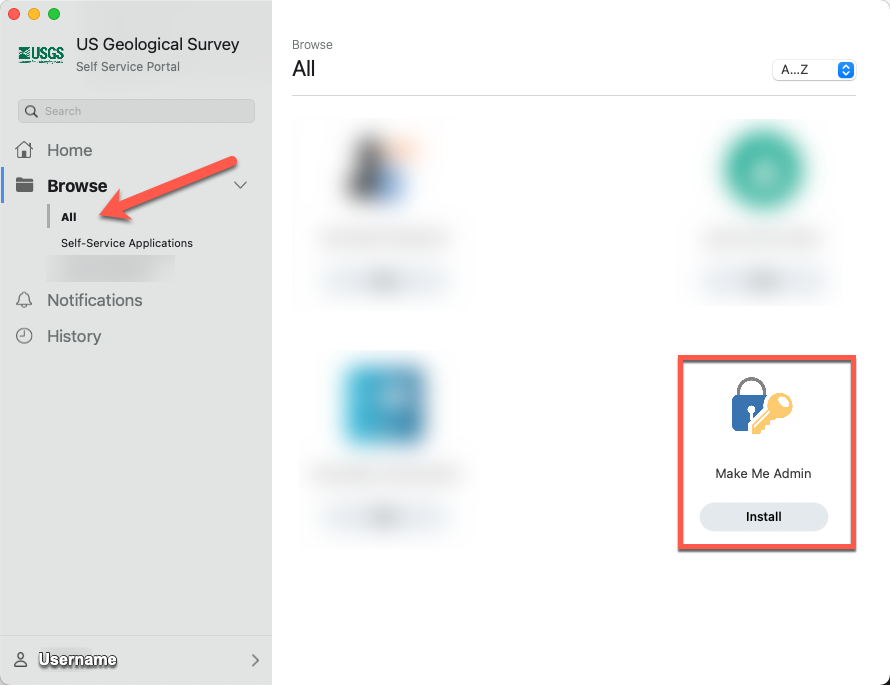
Using Make Me Admin
After signing onto the USGS Self Services Portal, you should be able to click on the Make Me Admin Icon:
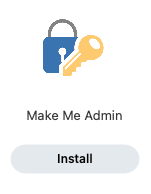
Click on “Install” at the description page:
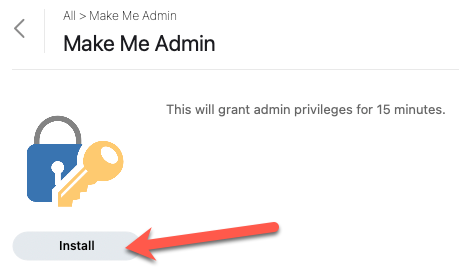
It will process when you see the Install Icon change to a processing logo:
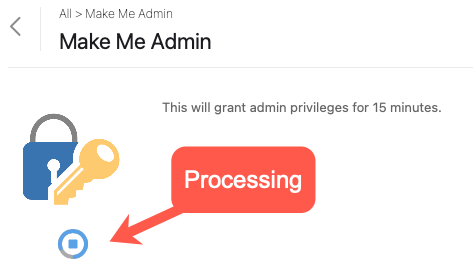
When the process is finished, it flash “Install Complete” but you’ll see that it says Install (again). The process has actually completed, and Make Me Admin is available for your use:
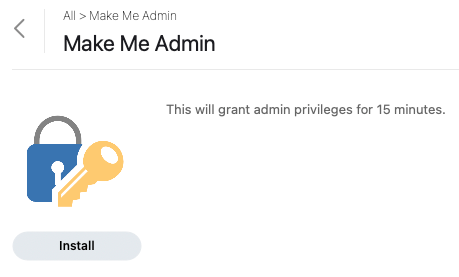
To check to see if you have Admin privileges, you may go to System Preferences / Users & Groups and you should see that your username now has “Admin” on it: