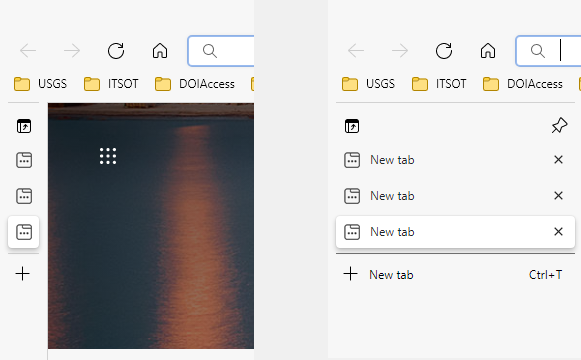Starting with Microsoft Edge version 89.0.774.45, users will have the option to move their open tabs to the left side of their browser using vertical tabs. Vertical tabs will allow users to stack tabs along the side of the browser instead of list of tabs traditionally found across the top of the browser. This layout is ideal for laptops and 16:9 monitors.
To activate vertical tabs, click the vertical tabs icon at the top left of the Edge browser.
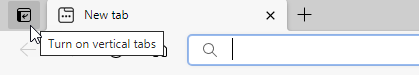
Tabs will now stack and will only appear when you hover over the area.