DOI has provisioned an internet-facing management server for clients that only have an internet connection and are not on VPN. This service will allow clients to process deployments for Windows updates and Enterprise application deployments while not on VPN. All DOI and USGS Enterprise applications have been distributed to the new server.
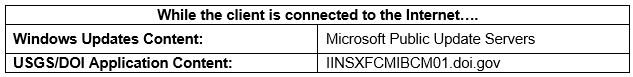
Clients must get the new MECM policy (internal or over VPN) first before they can get Internet mode.
This policy change requires the client to communicate with internal MECM servers to obtain the new settings. Therefore, clients will not function in Internet mode unless they have connected to the internal network recently. This is expected to resolve itself as systems connect to VPN or an internal network. If the client has obtained the new settings, it will be evident by opening the MECM client applet and checking the Network tab for the Internet-based management point server as shown below:
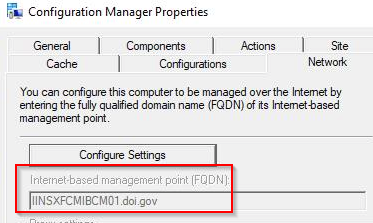
How do I know that if I am on Internet Mode?
To confirm the client is operating in Internet mode, open the MECM client applet, and on the General tab, check that the Connection Type shows Currently Internet:
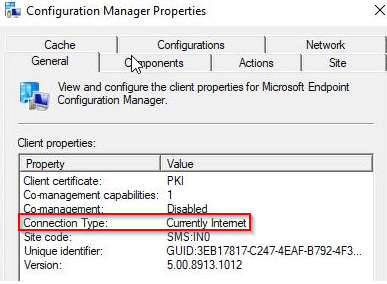
How do I know that my client is downloading updates in Internet mode?
The MECM client has some specific logs that may help determine if the client is operating and able to obtain content when in Internet mode. The C:\Windows\CCM\Logs\contenttransfemanger.log file will track where the client is getting content from. If Windows Update content is downloaded from Microsoft servers, it will show an entry such as:
CTM job {D0A389FA-2BB8-48C5-8C8F-A2F634A2ADB0} (corresponding DTS job {3012023B-0D48-4409-A110-43FD36F805C7}) started download from ‘http://officecdn.microsoft.com/pr/7ffbc6bf-bc32-4f92-8982-f9dd17fd3114/office/data/16.0.11929.20648/stream.x86.x-none.dat‘ for full content download. ContentTransferManager 3/20/2020 12:09:22 PM 10452 (0x28D4)
WHAT YOU NEED TO DO
System Administrators have no action other than to be aware of this new capability, and continue to monitor deployments, and ensure all production Windows clients have the MECM client installed and functioning.
Please contact the USGS Service Desk if you encounter any issues related to this new capability.



