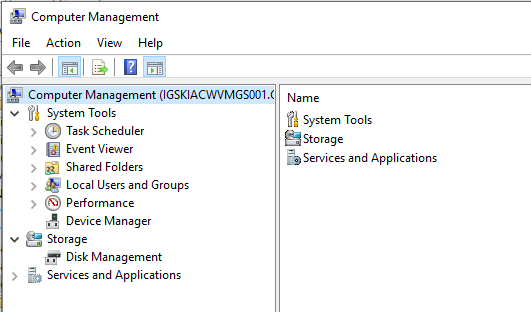Active Directory Users and Computers
Active Directory Users and Computers
VS.
 Active Directory Administrative Center
Active Directory Administrative Center
Active Directory Users and Computers (ADUC) is a tool that every System Administrator is familiar with. However, not every SysAdmin is very familiar with Microsoft’s new Administrative Utility that is set to replace ADUC, which is called Active Directory Administrative Center (ADAC). So here we have compiled a list of a few differences between the two tools. This is by no means an exhaustive list of differences between the two utilities, just a few bullet points that we think most IT Administrators in our environment will encounter.
How the tools are accessed
- ADUC is accessed by Adding the snap-in from the MMC console after RSAT is installed
- ADAC comes pre-installed with Windows 10. However it is not inherently available by default, it must be added as a feature update that is packaged along with RSAT. Refer to the following TST page for more information on adding this feature: Windows 10: Remote Server Administration Tools After the feature update has been added, Active Directory Administrative Center will be available as a standalone application, without needing to be accessed through the MMC console.
Different view options
- ADUC has several view options available (Large Icons, Small Icons, List, Details), however tree view is the default.
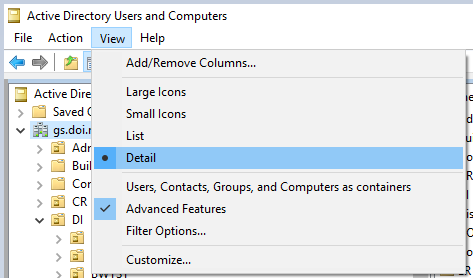
- With ADAC you get the choice of List view or Tree View. List view is the default, but switching to Tree view only requires a simple button click.
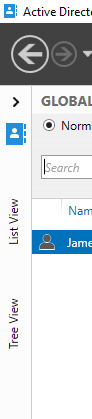
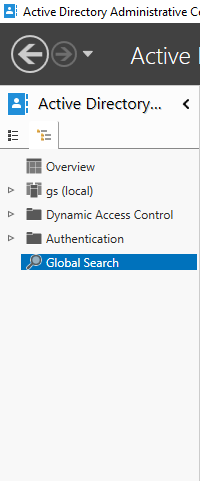
User Attributes Tab
- In both ADUC and ADAC user attributes are available from within properties, as a tab in ADUC and in the extensions section of ADAC. However, the attributes tab in ADUC is only available in when properties is selected after drilling directly down to the user. The attributes tab is not available when selecting properties from a find. In ADAC on the other hand, the attributes section is available when selecting properties from a search or when drilled down directly to the user.
Manage Computer option in ADUC
- A remote of session for manage computer can be opened directly from a computer in ADUC. This is a feature that is only available in ADUC NOT ADAC. Here’s how…
From a computer object in ADUC, Right click and select “Manage”
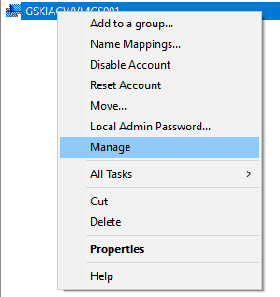
A remote Manage Computer session will open with the selected computer as the target